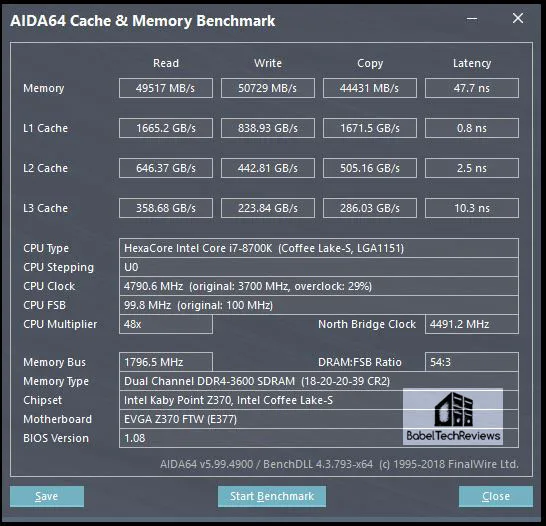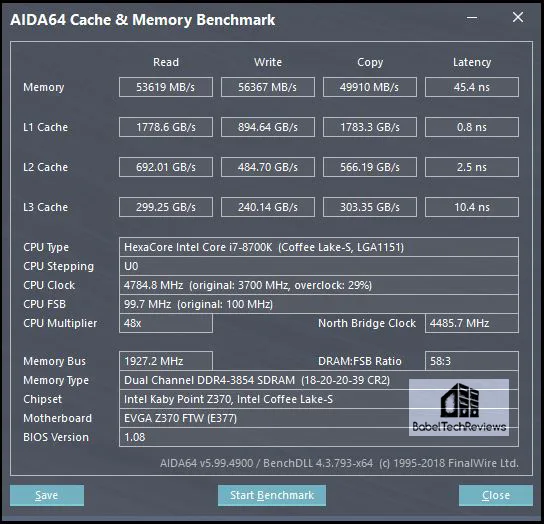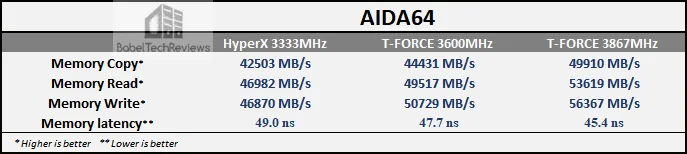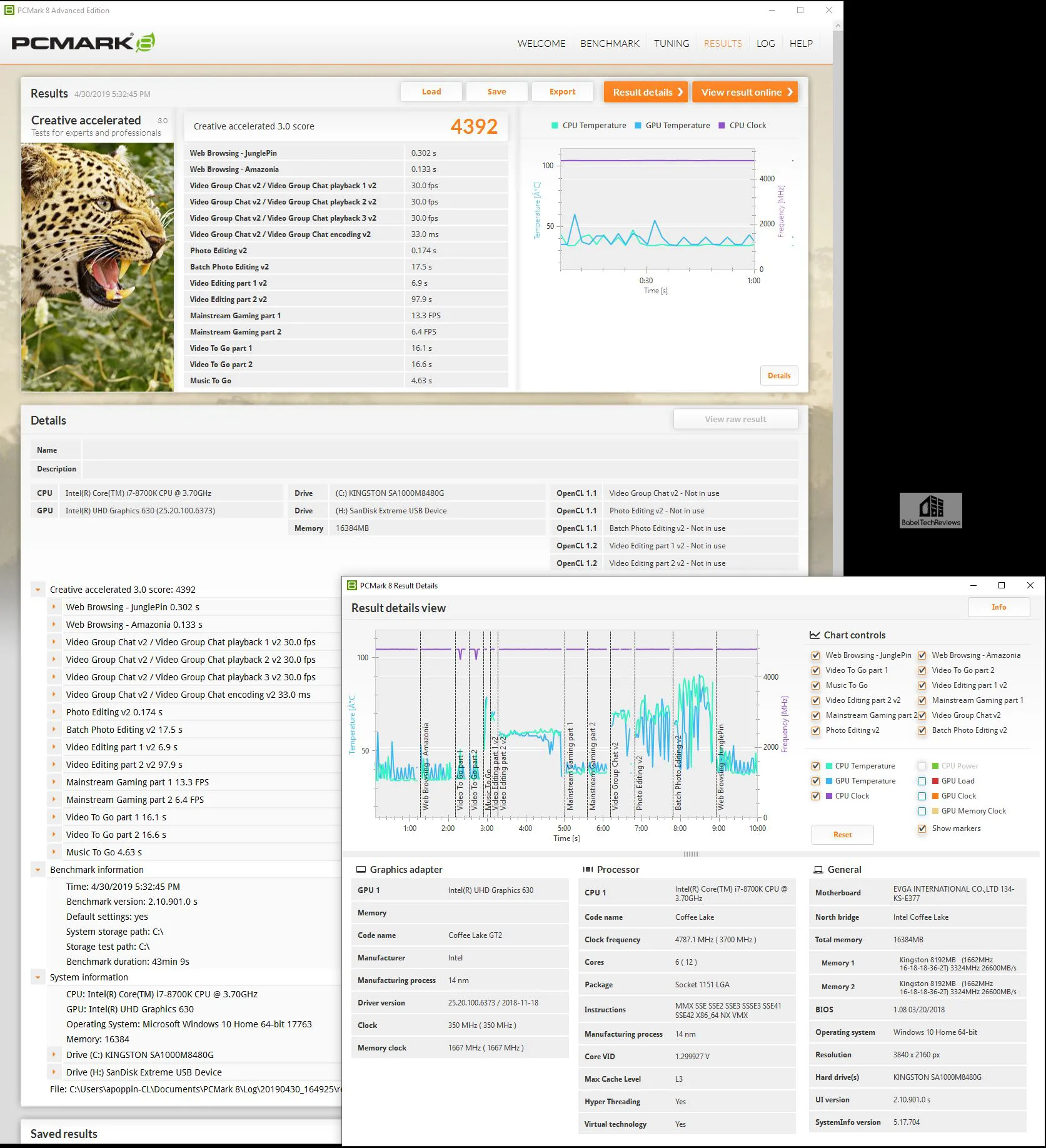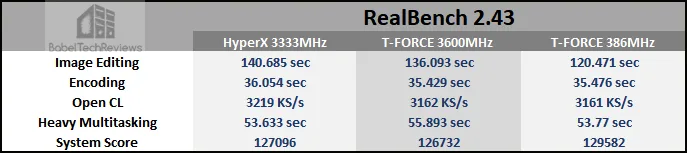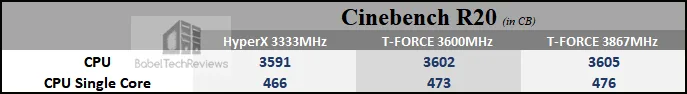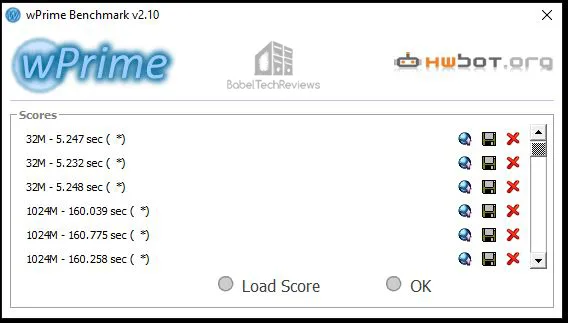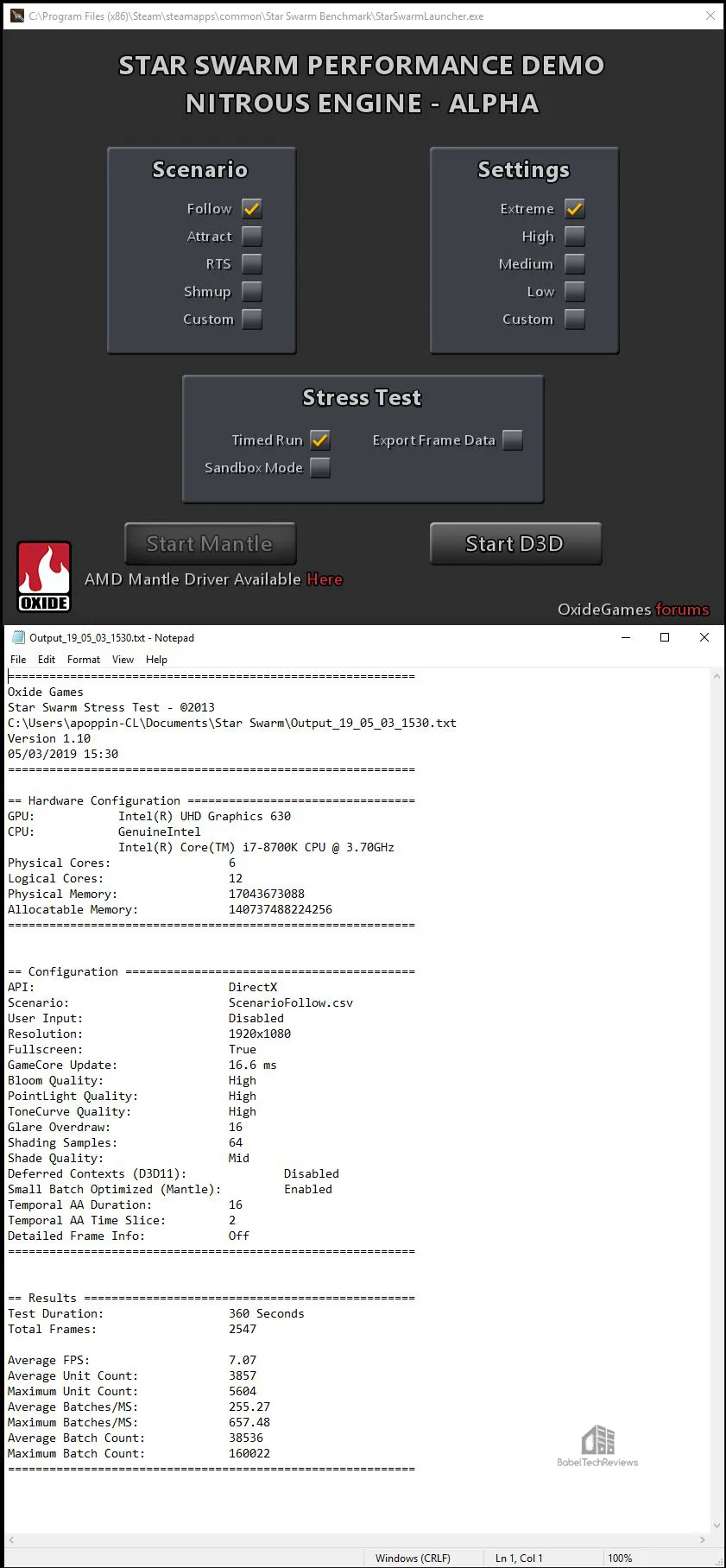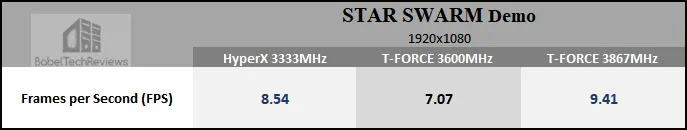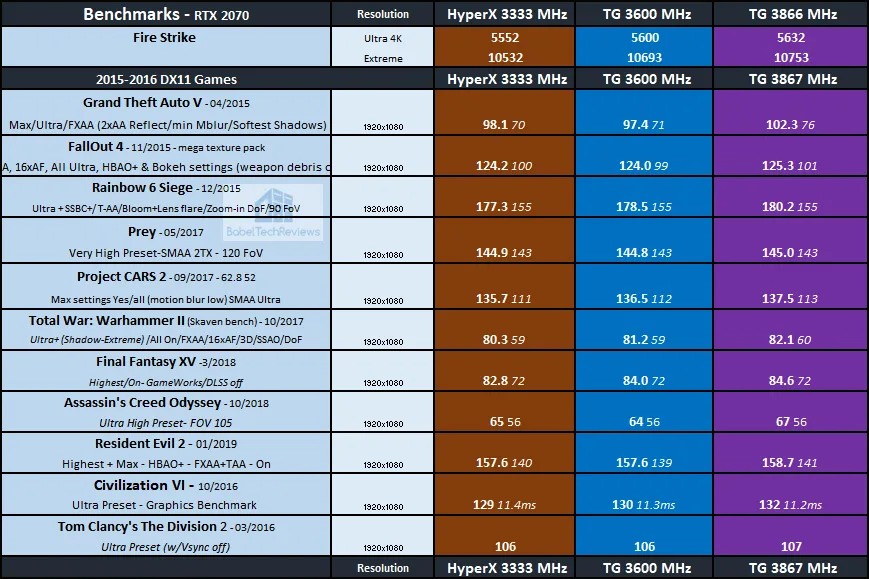The Team Group T-FORCE XTREEM DDR4 3600MHz 16 GB kit review
T-FORCE XTREEM DDR4 3600MHz desktop “overclocking memory” is not RGB nor is it flashy in any way like their 3200MHz Night Hawk memory that we reviewed favorably last year. Using a unique yet classic channel or “trench” design for looks as well as for radiating heat, it claims good stability, speed, and overclocking potential. BTR gladly accepted Team Group’s offer to review their T-FORCE XTREEM 2x8GB 3600MHz CAS18 2x8GB memory kit, and we have been benchmarking it since last week.
Team Group has been creating high-quality memory products for two decades, and their Team T-FORCE performance line-up is aimed at the enthusiast gamer. We will test how well this XTREEM DDR4 3600MHz 16GB memory kit performs at stock and at overclocked speeds compared with the 16GB HyperX Predator DDR4 3333MHz CAS16 memory kit.
We favorably reviewed the HyperX memory two years ago and it has well-served BTR’s primary PC since then. Memory pricing has softened compared with last year and there are some good deals to be found.
From our testing with Ivy Bridge, Haswell, Skylake, and Coffee Lake platforms, using fast DDR over slower DDR memory brought limited gains to a very few games. However, we found that using faster memory resulted in extra overall performance gains to many other tasks and applications.
These are our two competing 16GB kits:
- T-FORCE XTREEM RGB PC4 28880 DDR4 2x8GB Kit (3600MHz/3866MHz-OC)
- HyperX Predator PC4 26600 DDR4 2x8GB Kit (3333MHz)
Testing Platform
Our testing platform is a very recent clean installation of Windows 10 Home 64-bit, using an Intel Core i7-8700K at 4.80GHz in an EVGA Z370 FTW motherboard, a HyperX 480GB A-1000 NVMe SSD, and with 16GB of T-FORCE XTREEM DDR4 at 3600MHz (also overclocked), or with 16GB of HyperX Predator DDR4 at 3333MHz.
The HyperX memory kit uses CAS16 while the T-FORCE memory uses CAS18, and the Command Rate is set at 2T by their respective default XMP 1.0 profiles in the BIOS. The default XMP Profile 1 XTREEM timings are 18-20-20-39 while the HyperX Predator timings are tighter at 16-18-18-36. The settings, benchmarks, testing conditions, and hardware are identical except for the two DDR4 kits being compared.
We used either the RTX 2070 Founders Edition at stock clocks or the Core i7-8600K’s CPU graphics for all of our testing. We will compare the HyperX Predator DDR4 at 3333MHz versus the T-FORCE DDR4 at 3600MHz and also overclocked to chart the effects of multiple memory speeds on the performance of 11 modern games at a maxed-out/ultra 1920×1080 resolution. We also benchmark using many of the recognized memory-related benchmarking tools including AIDA64, SANDRA, RealBench, PCMark, 3DMark, Cinebench, Star Swarm demo, and Wprime.
Product Specifications & Features
Here are the T-FORCE XTREEM memory specifications from Team Group’s website: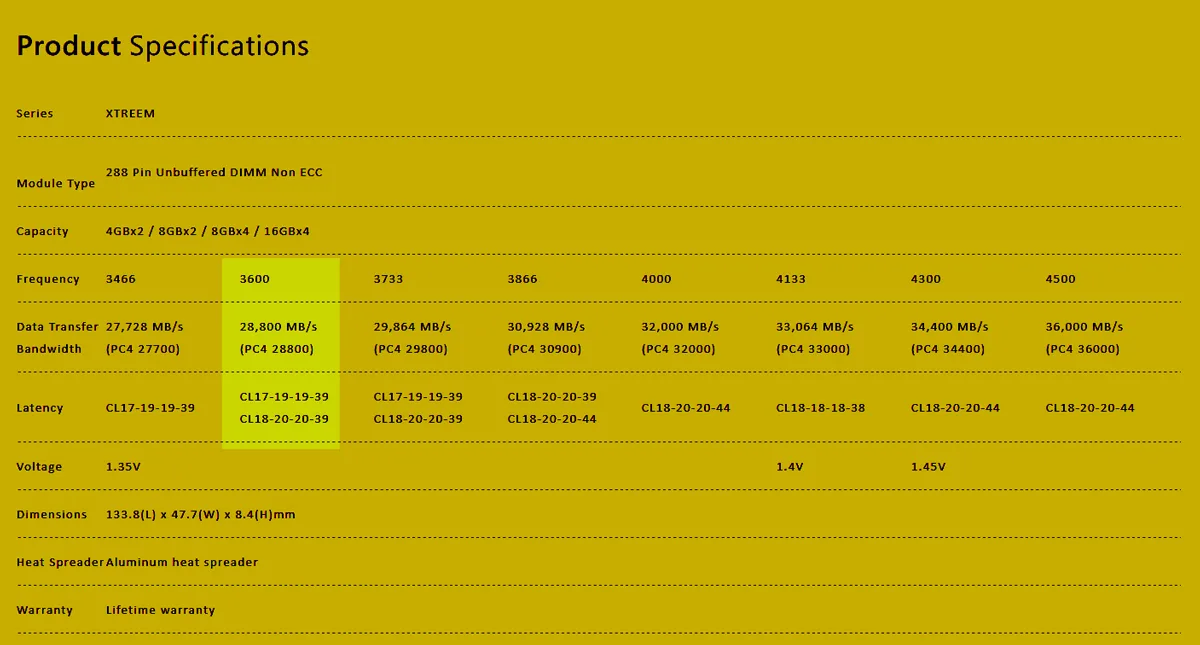
Using the XMP profile, the default command rate is 2T and the latency is CL18-20-20-39. Voltage is set at 1.35V but may be manually adjusted from between 1.2V to 1.4V – or higher. Team Group informed us that although they generally use both Hynix and Samsung memory chips, for this XTREEM lineup they only select Samsung chips which have passed through their own internal testing. These features are from Team Group’s website.
Features
- The finest crafted heat spreader with unique trench design
- High-efficiency aluminum heat spreader
- Selected high quality original IC chips
- 1.2V~1.4V ultra low working voltage
- Support Intel XMP 2.0 smart overclocking technology
- QVL approved by motherboard manufactures in the market
Team Group offers a lifetime warranty for their XTREEM DDR desktop memory. Let’s unbox the memory kit on the next page and take a closer look.
Unboxing
The T-FORCE DDR4 3600MHz 2x8GB memory kit comes in a anti-static blister pack which is inside of a cardboard box that advertises its features.
Here is the box. Team Group’s T-Force logo is of a stylized hawk symbolizing a gamer’s independent spirit of flying free.
The obverse explains the history of T-FORCE and gives its product features. Embossed with white text and logo, the kit is available in all-black or in silver-on-black.
 After we removed the memory out of its anti-static blister pack, we placed it next to the rest of the contents.
After we removed the memory out of its anti-static blister pack, we placed it next to the rest of the contents.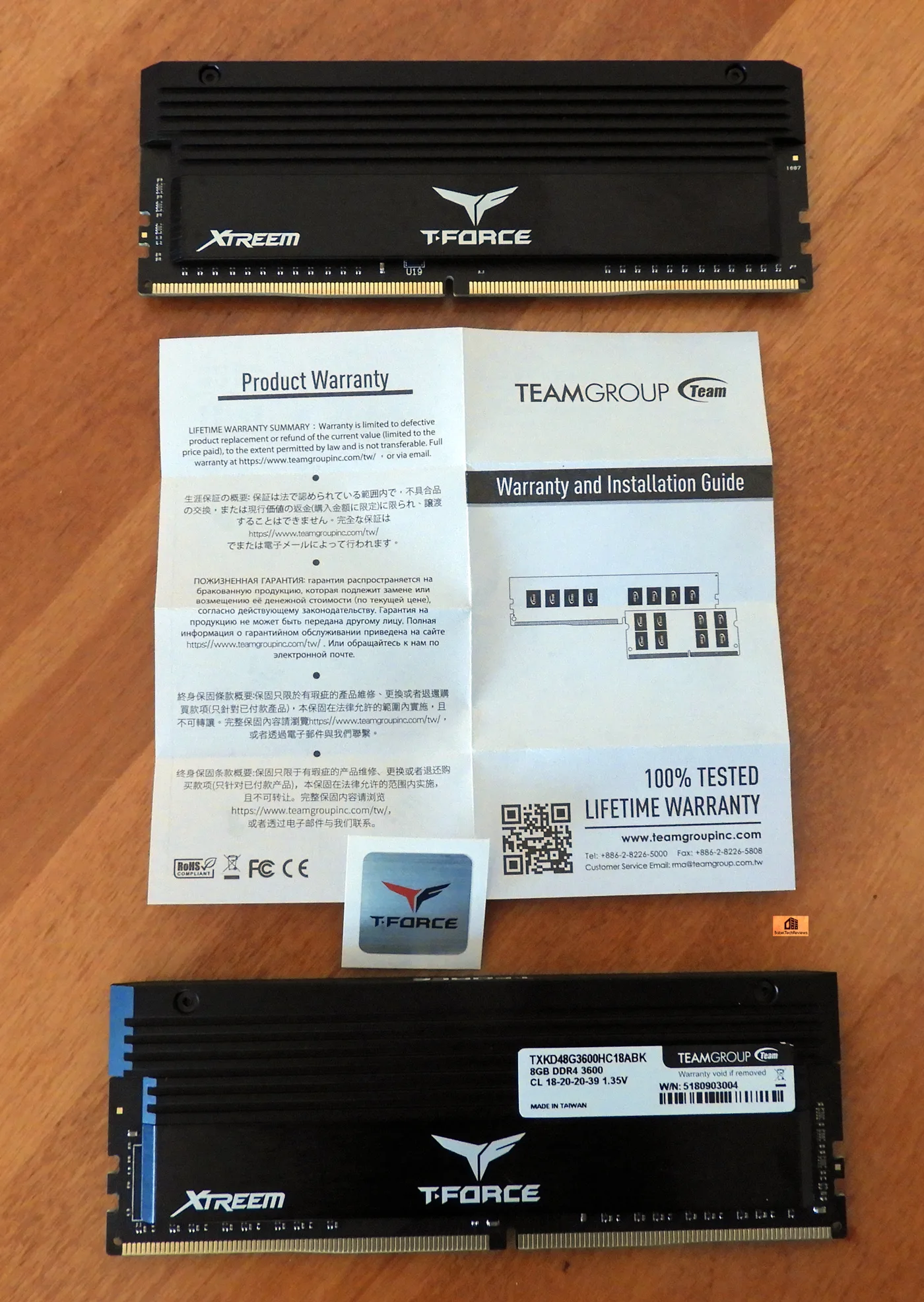
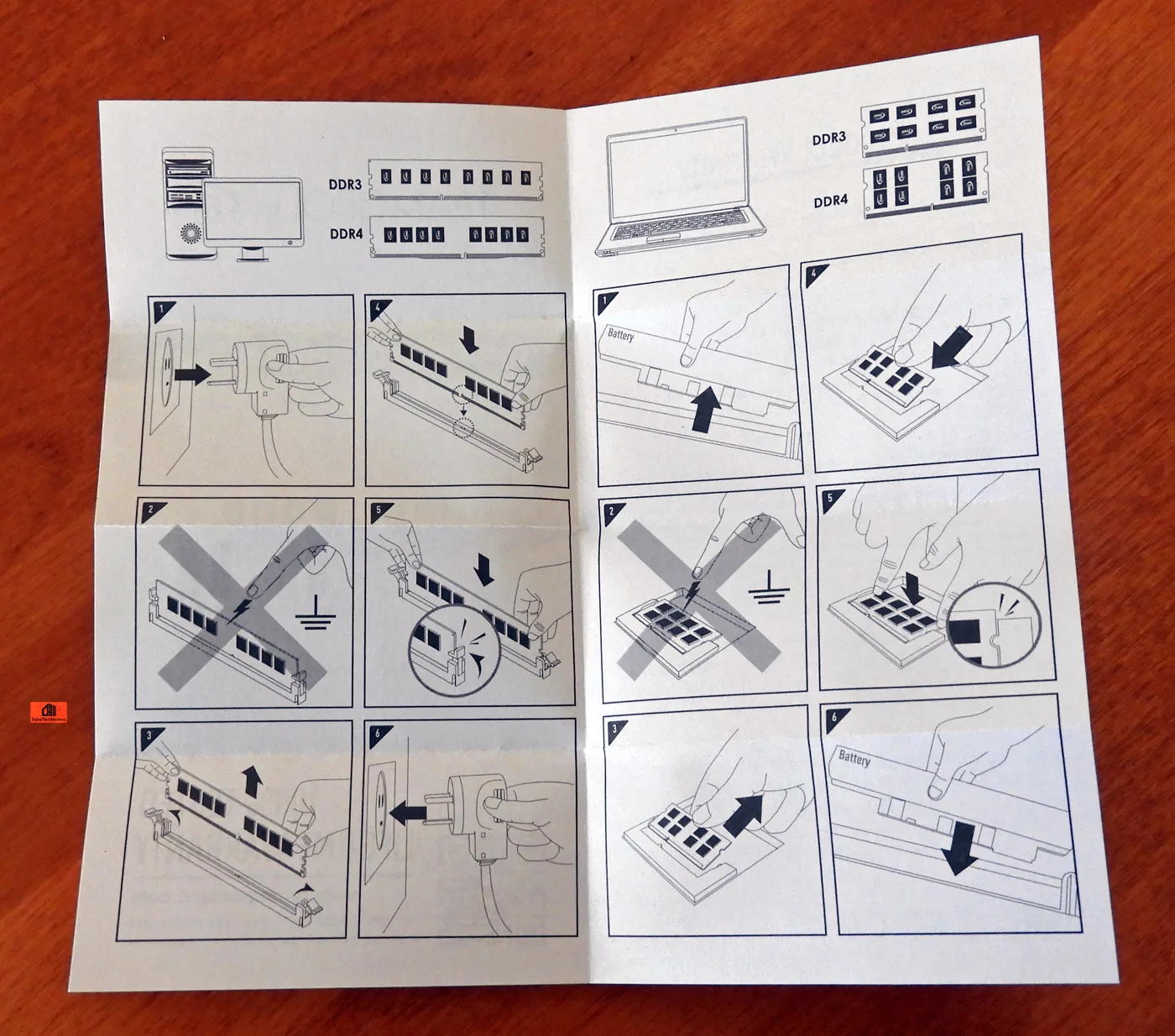 The installation guide is presented by illustrations and it is easy to follow. Here is the memory pictured again with one DIMM turned over for comparison.
The installation guide is presented by illustrations and it is easy to follow. Here is the memory pictured again with one DIMM turned over for comparison.
Here it is pictured next to the HyperX DDR4 3333MHz memory kit. Both kits use heavy aluminum heatsinks and there are a similar heft and solid feel to handling them. Both heatsinks are rather tall at 1.88”/47.7mm and they may possibly interfere with some large CPU air cooler’s installation and operation. Since we use watercooling for our CPU, we have plenty of room in our mid-tower EVGA DG-77 case.
In the BIOS
Both the T-FORCE DDR4 3600MHz and the HyperX Predator 3333MHz DDR4 XMP profiles show up properly configured by the EVGA Z370 FTW motherboard’s BIOS. We used the XMP Profiles associated with each kit, and each memory kit properly configured itself automatically until we manually overclocked it. There are a wide range of BIOS options presented to fine-tune and to overclock memory.
The XTREEM DDR4 3600MHz memory timings are 18-20-20-39 while the HyperX Predator timings are tighter at 16-18-18-36. From our experience, it is generally preferable to choose faster memory clock speeds over tighter timings although some benchmarks appear to favor memory with tighter timings. Both kits nominally use 1.35V although the memory voltage can also be manually set from 1.2V to 1.4V (or higher at your own risk) in the BIOS.
We will cover overclocking in the benchmarking section. First, let’s look at our test configuration before we do any benching or overclocking.
Test Configuration – Hardware
- Intel Core i7-8700K (HyperThreading and Turbo boost are on to 4.8GHz for all cores; Coffee Lake DX11 CPU graphics).
- EVGA Z370 FTW motherboard (Intel Z370 chipset, latest BIOS, PCIe 3.0/3.1 specification, CrossFire/SLI 8x+8x), supplied by EVGA
- T-FORCE 16GB (2x8GB, dual channel at 3600MHz/3866MHz, supplied by Team Group
- HyperX 16GB DDR4 (2×8GB, dual channel at 3333MHz), supplied by HyperX
- RTX 2070 Founders Edition 8GB, at Founders Edition clocks, on loan from NVIDIA
- 480GB A-1000 HyperX NVMe SSD, supplied by HyperX
- 1.92 TB San Disk enterprise class SSD
- 2 TB Micron 1100 SSD
- Seasonic 850W Gold Focus power supply unit
- EVGA CLC 280mm CPU water cooler, supplied by EVGA
- EVGA Nu Audio stereo PCIe sound card, supplied by EVGA
- Edifier R1280T active desktop speakers
- Grado SR60e headphones
- EVGA DG-77, mid-tower case supplied by EVGA
- Monoprice Crystal Pro 4K
Test Configuration – Software
- Nvidia’s GeForce 430.39 WHQL drivers were used. High Quality, prefer maximum performance, single display.
- VSync is off in the control panel.
- AA enabled as noted in games; all in-game settings are specified with 16xAF always applied.
- Highest quality sound (stereo) used in all games.
- Windows 10 64-bit Home edition.
- Latest DirectX
- All games are patched to their latest versions at time of publication.
- MSI’s Afterburner, latest version.
- OCAT, latest version
- CPU-Z
- MemTest64 v1.0
- 3DMark Physics Test
- SiSoft Sandra 2018
- AIDA64
- PCMark 8 (Creativity Suite)
- PCMark 10 (Extended)
- Real Bench v234
- Cinebench R20
- WPrime
- Star Swarm Demo
PC Game suite
- Grand Theft Auto V
- Fallout 4
- Tom Clancy’s Rainbow 6 Siege
- Prey
- Project CARS 2
- Total War: Warhammer II
- Final Fantasy XV
- Assassin’s Creed Odyssey
- Resident Evil 2
- Civilization 6
- The Division 2
Nvidia Control Panel settings:
We used MSI’s Afterburner to set the power and temp limits to their maximums.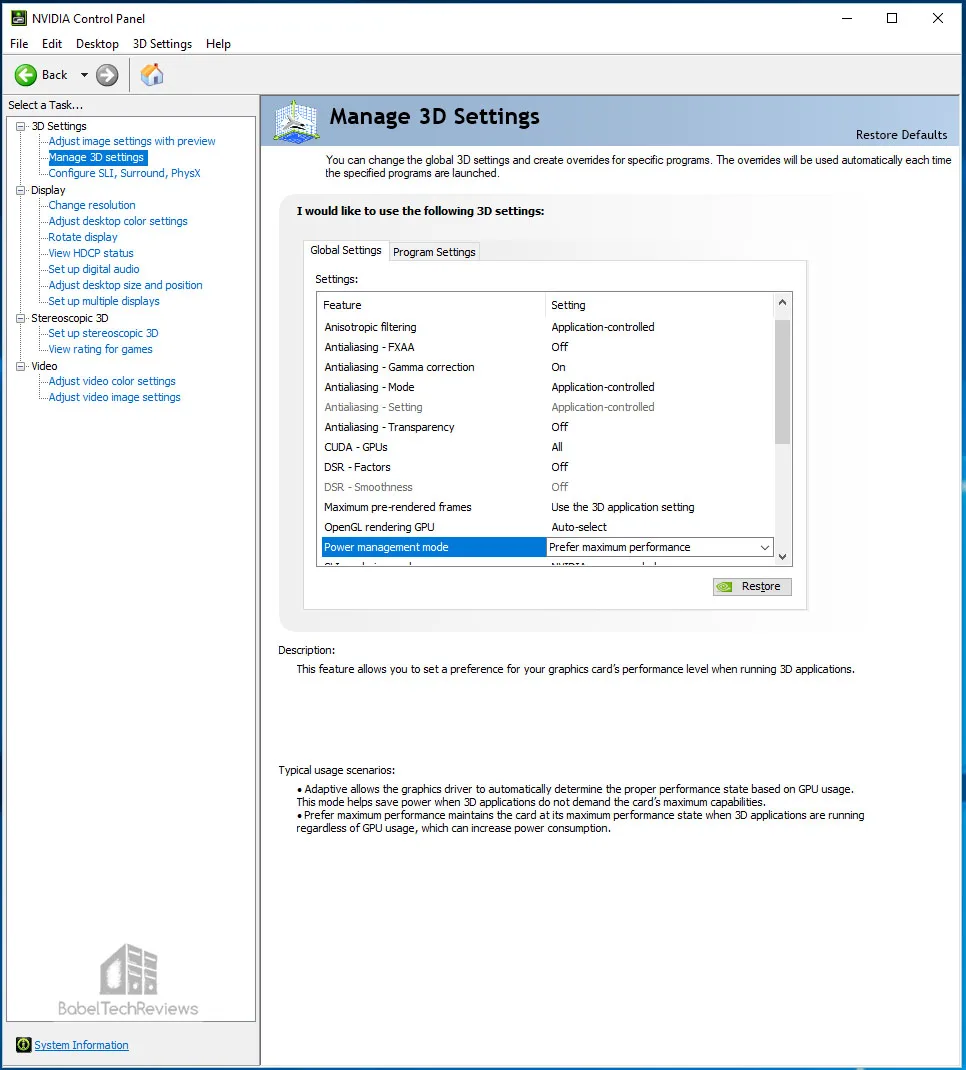
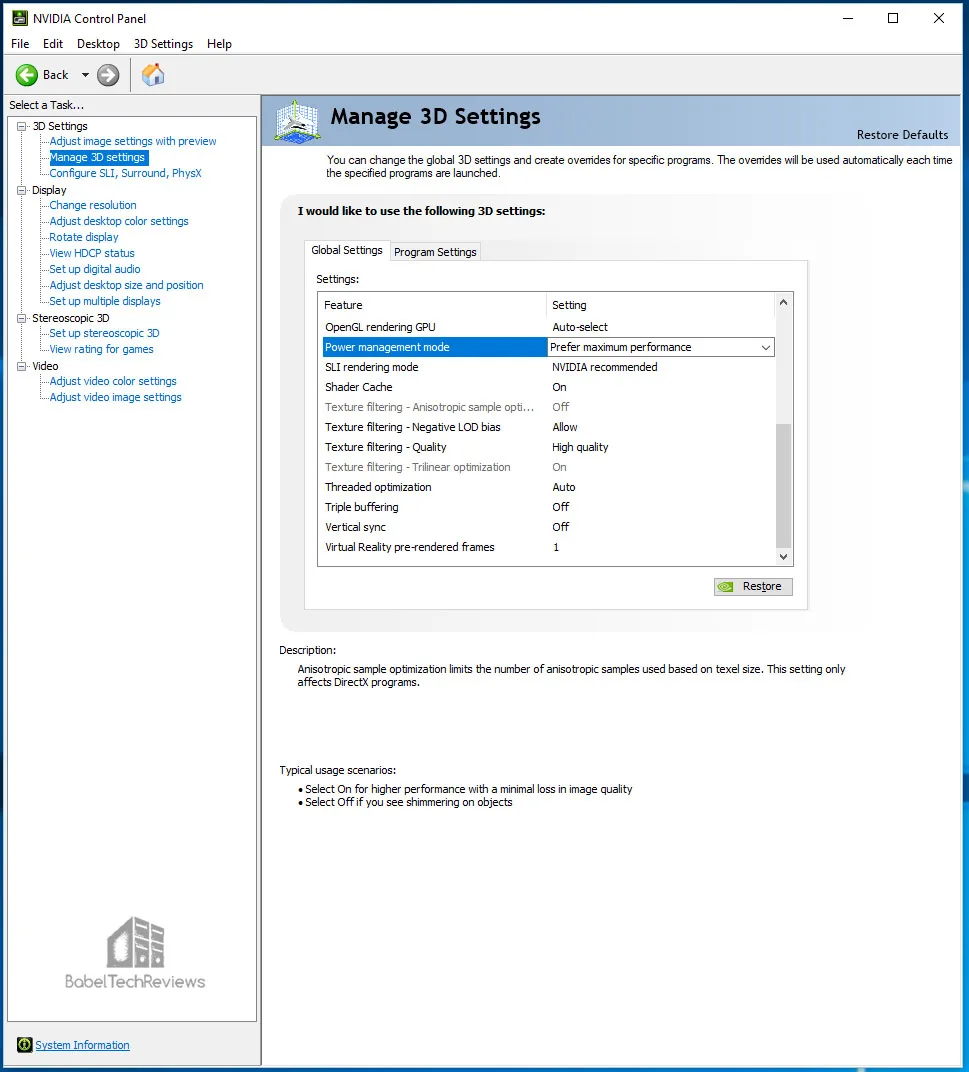
Let’s head to our benching results.
Overclocking
Before we look at our benches, let’s explore overclocking our T-FORCE 3600MHz DDR4. At BTR we used the rather loose default timings of the T-FORCE DDR4 3600MHz memory to increase its clock speeds until we reached its maximum for 1.4V. Tightening DDR’s timings tend to bring less performance gain than increasing clock speed and should probably be left until most of the preliminary overclocking stability tests are complete.
Here is CPU-Z showing the HyperX 3333MHz DDR4 timings and speeds: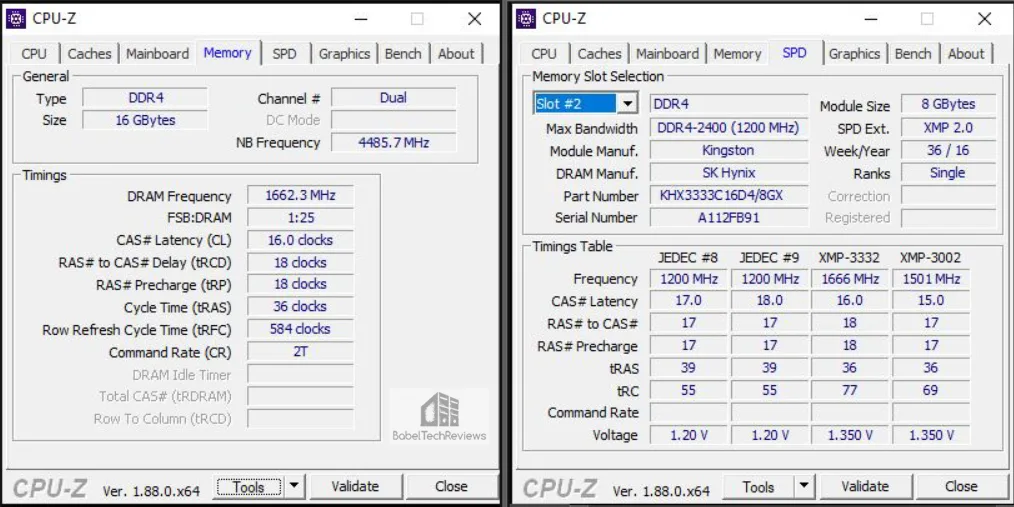
Here are the T-FORCE XTREEM DDR4 3600MHz memory clocks and timings:
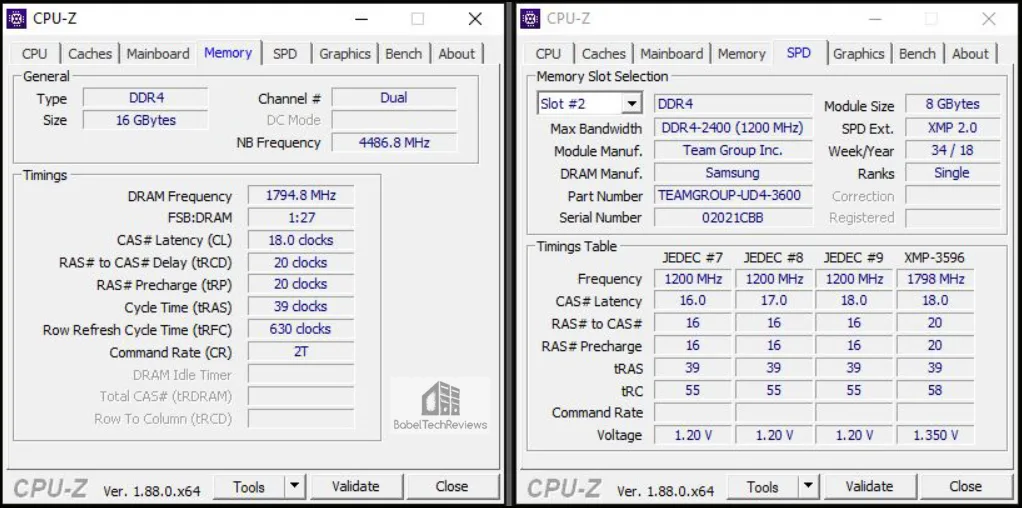 Here it is overclocked to 3866MHz at the same timings as at 3600MHz:
Here it is overclocked to 3866MHz at the same timings as at 3600MHz: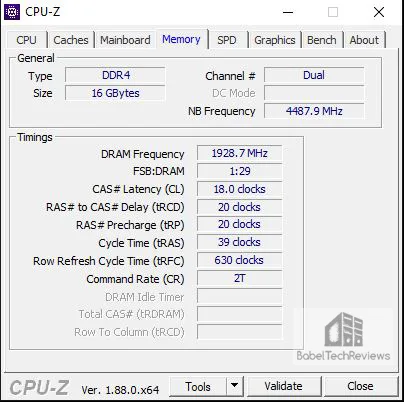
We used our own self-imposed hard cap of 1.4V which we used to stabilize the memory overclock. After much experimentation, we finally settled on an overclock of +266MHz to stably reach DDR4 3866MHz which are two speed grades above 3600MHz. Using 3900MHz speeds at 1.4V returned some errors and it would have required more voltage for stability. It would not post at 4000MHz with 1.4V.
We tested our final overclock using AIDA64’s System Test which also shows the voltage used at 3800MHz remained under our BIOS limit of 1.385V. 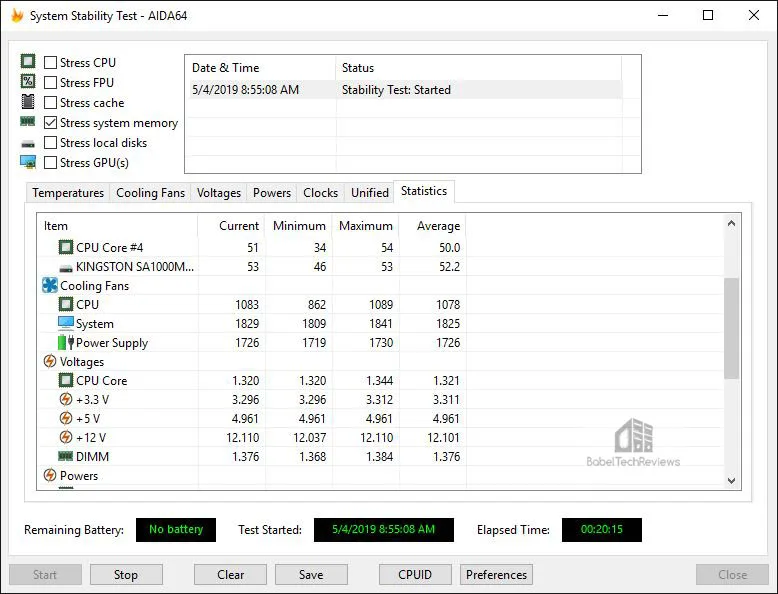 This AIDA64 test really stresses the memory and also the CPU. We increased the voltage to 1.399V for 3866MHz which also remained just under 1.4V.
This AIDA64 test really stresses the memory and also the CPU. We increased the voltage to 1.399V for 3866MHz which also remained just under 1.4V.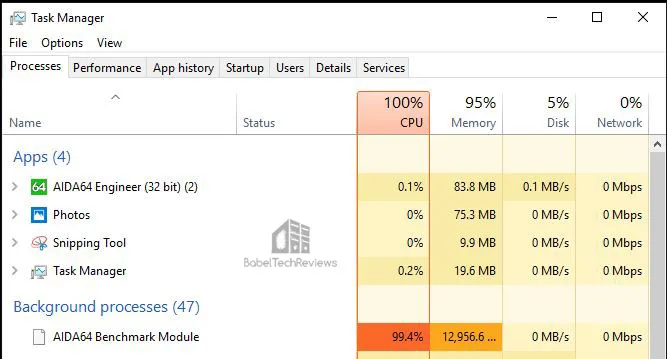
We confirmed that our final overclock was stable by running MemTest64 as well as by playing games and running BTR’s other benching suites.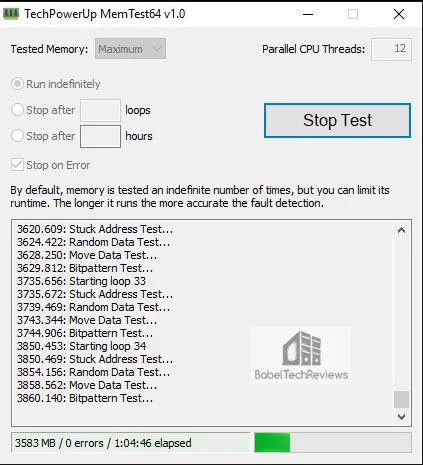
We also confirmed by using CPU-Z that our memory clocks were set to 1866MHz using the original timings offered by the XMP profile for its 3600MHZ XTREEM memory.
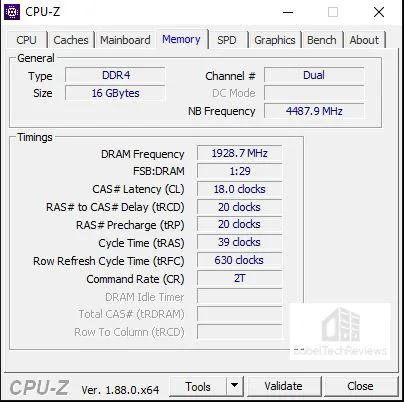
We believe that our overclock of +266MHz from 3600MHz to 3866MHz may be a middle ground for many enthusiasts wanting long memory life, complete stability and increased performance; and it will also show that this memory scales by simply increasing memory clocks. Of course, some hardcore enthusiast overclockers will want to aim for the highest overclock that their own memory will safely reach, and afterward they may fine-tune the timings for maximum memory performance.
It is important to look at synthetic benchmarks first to highlight the differences between our two memory samples and also note what happens to application and game performance as we increase the XTREEM memory’s clock speeds from 3600MHz to 3866MHz.
Benchmarking
Synthetic Benches
All of our synthetic benches were performed using our Core i7-8700K’s integrated CPU graphics except as noted with Real Bench which used a RTX 2070 as did our gaming benchmarks.
SiSoft Sandra 2018 (SP4c)
Before we get to gaming, we want to see exactly where memory performance results differ, and there is no better tool than SiSoft’s SANDRA 2017. SiSoftware Sandra (the System ANalyser, Diagnostic and Reporting Assistant) is an complete information & diagnostic utility in one complete package. It is able to provide all the information about your hardware, software and other devices for diagnosis and for benchmarking. In addition, Sandra is derived from a Greek name that implies “defender” or “helper” – a PC Wonder Woman. 
There are several versions of Sandra 2018, including a free version of Sandra Lite that anyone can download and use. It is highly recommended! SiSoft’s Sandra 2018 SP4c is the very latest version, and we are using the full engineer suite courtesy of SiSoft. The latest version features multiple improvements over earlier versions of Sandra. It will benchmark and analyze all of the important PC subsystems and even rank your PC and give recommendations for improvements.
We run the very latest SANDRA memory intensive benchmark tests. Here is the chart summarizing the results of our memory speed testing.  T-FORCE memory performance scales with overclocking, and it wins with better latency, higher transaction thoroughput, and memory bandwith, but not with the cache/memory bandwidth benchmark.
T-FORCE memory performance scales with overclocking, and it wins with better latency, higher transaction thoroughput, and memory bandwith, but not with the cache/memory bandwidth benchmark.
We next feature AIDA64.
AIDA64 v5.99
AIDA64 is the successor to Everest and it is an important industry tool for benchmarkers. Its memory bandwidth benchmarks (Memory Read, Memory Write, and Memory Copy) measure the maximum available memory data transfer bandwidth. AIDA64’s benchmark code methods are written in Assembly language, and they are extremely optimized for every popular AMD, Intel and VIA processor core variants by utilizing the appropriate instruction set extensions. We use the Engineer’s full version of AIDA64 courtesy of FinalWire. AIDA64 is free to to try and use for 30 days.
The AIDA64 Memory Latency benchmark measures the typical delay from when the CPU reads data from system memory. Memory latency time means the time is accurately measured from the issuing of the read command until the data arrives to the integer registers of the CPU.
Here are the HyperX 3333MHz results: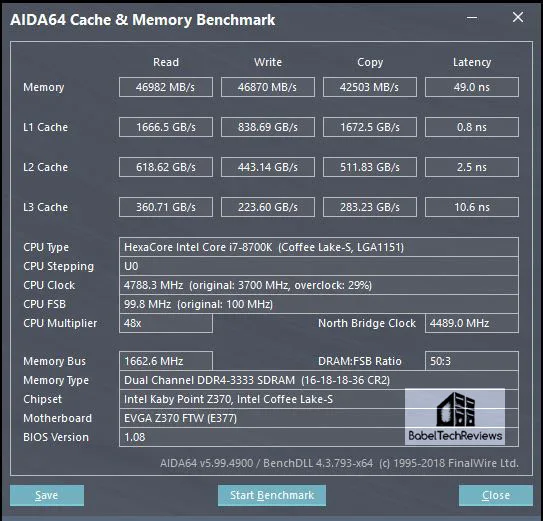
Here is the summary of the multiple AIDA64 memory benchmarks in a single chart that were harvested from the more detailed individual memory tests:
Faster memory scores higher and T-FORCE is faster and continues to scale with overclocking. Let’s look at PCMark 8 next to see if its benchmarks can reflect memory speed increases.
PCMark 8
PCMark 8 has an Creative test which uses real world timed benchmarks including web browsing, video group chat, photo, batch, and video editing, music and video tests, and even mainstream gaming. The PCMark 8 Storage Test does not test the CPU nor the memory, and there is almost no difference from increasing memory clock speeds.
First up, let’s look at the HyperX Predator DDR4 at 3333MHz results using the Creative test.
The T-FORCE 3600MHz DDR4 scores 5434 overall which is a large increase over using the HyperX DDR4 memory. 
Now we increase the T-FORCE memory clocks by overclocking 266MHz to 3866MHz.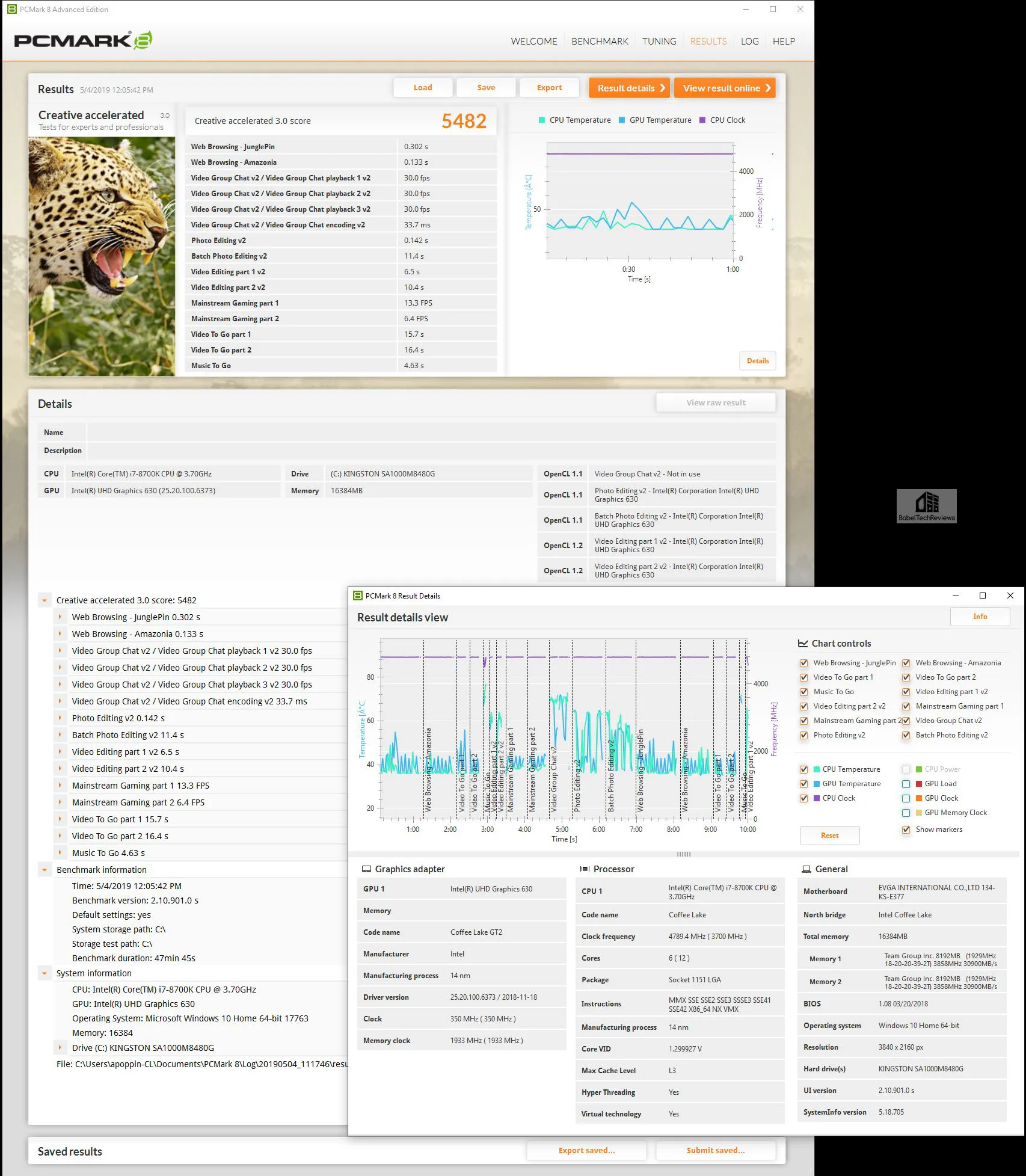
The overclocked T-FORCE 3867MHz DDR4 scores 5482 which is a very small performance increase over 3600MHz.
Here are the overall results for easy reference: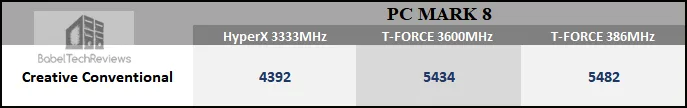 The results of running PCMark 8’s Creative benchmark demonstrate that it prefers running on the T-FORCE memory compared with the HyperX memory, and it also shows a small increase in the overall score as the T-FORCE memory speeds are overclocked by 267MHz.
The results of running PCMark 8’s Creative benchmark demonstrate that it prefers running on the T-FORCE memory compared with the HyperX memory, and it also shows a small increase in the overall score as the T-FORCE memory speeds are overclocked by 267MHz.
Let’s look at our next synthetic test, PCMark 10.
PCMark 10
PCMark 10 benching suite is the follow-up to PCMark 8 and it also uses real world timed benchmarks which include web browsing, video group chat, photo, batch, and video editing, music and video tests, and even mainstream gaming. The PCMark 10 test offers two overall tests and we chose the extended version. In all cases, we show the test results from the desktop first, followed by the online results.
First up, let’s look at the HyperX Predator DDR4 at 3333MHz using the extended test.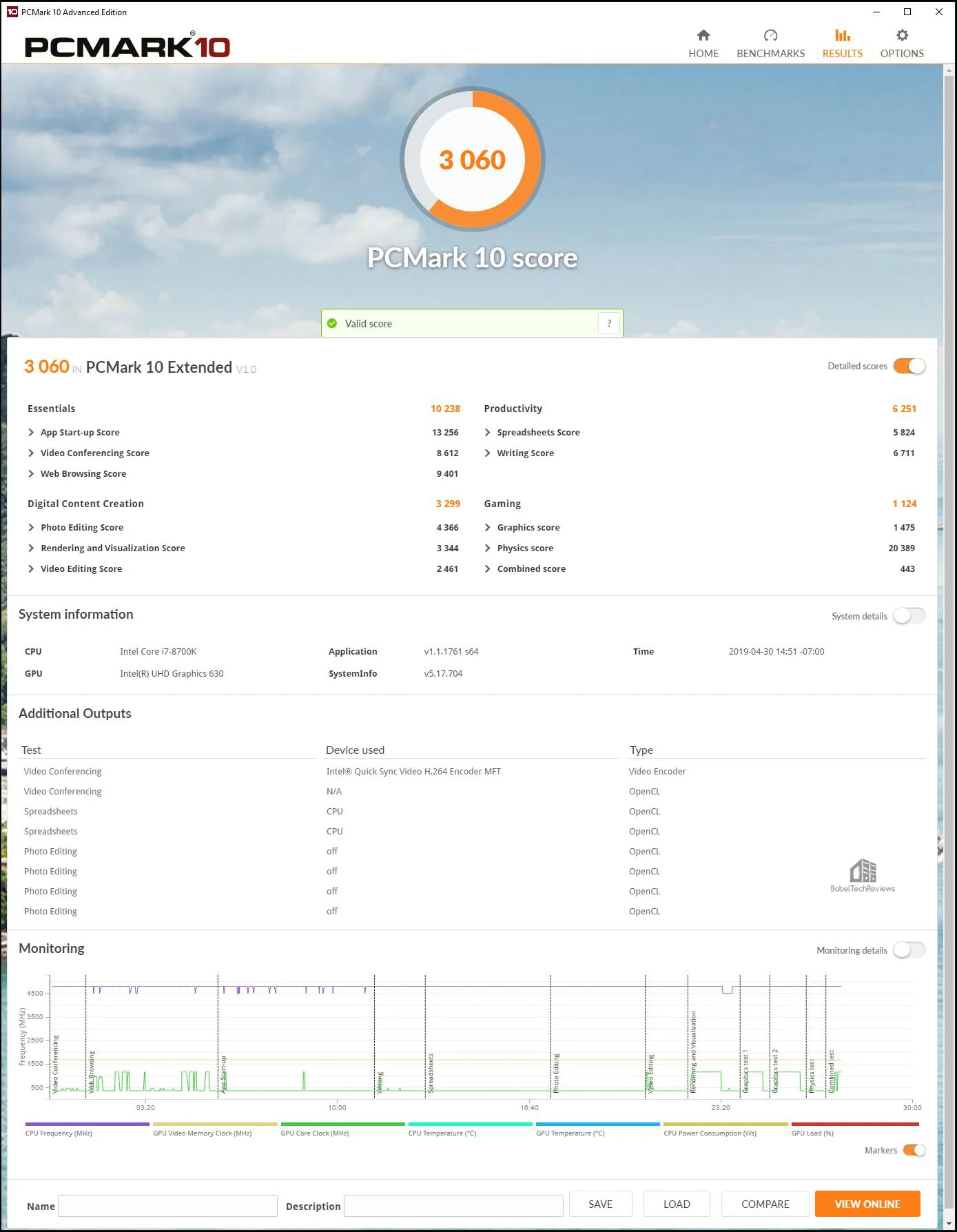
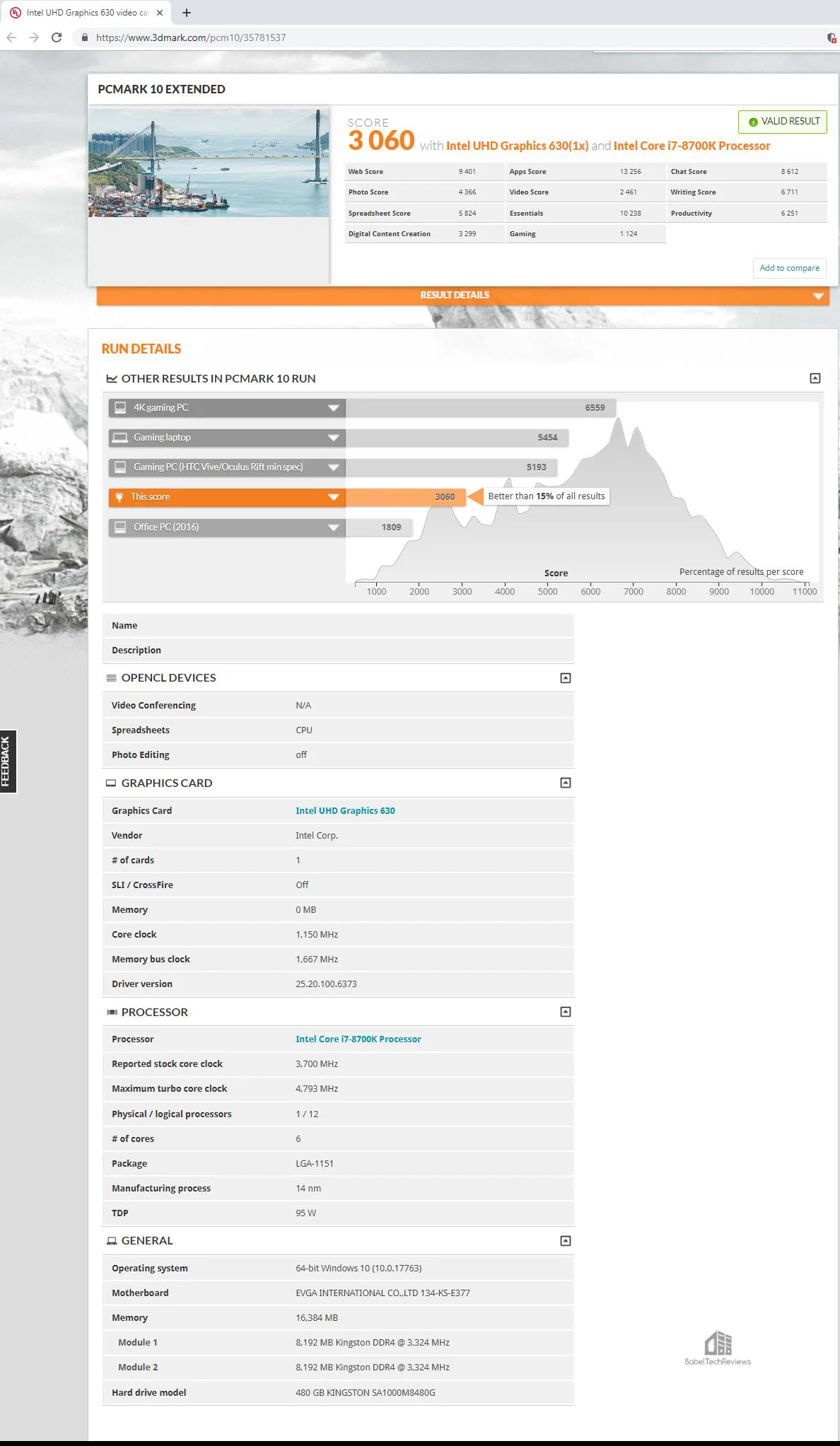
The HyperX 3333MHz memory scores 3060.
The T-FORCE 3600MHz DDR4 memory scores 3433 overall which is a decent increase over using the HyperX DDR4 memory.
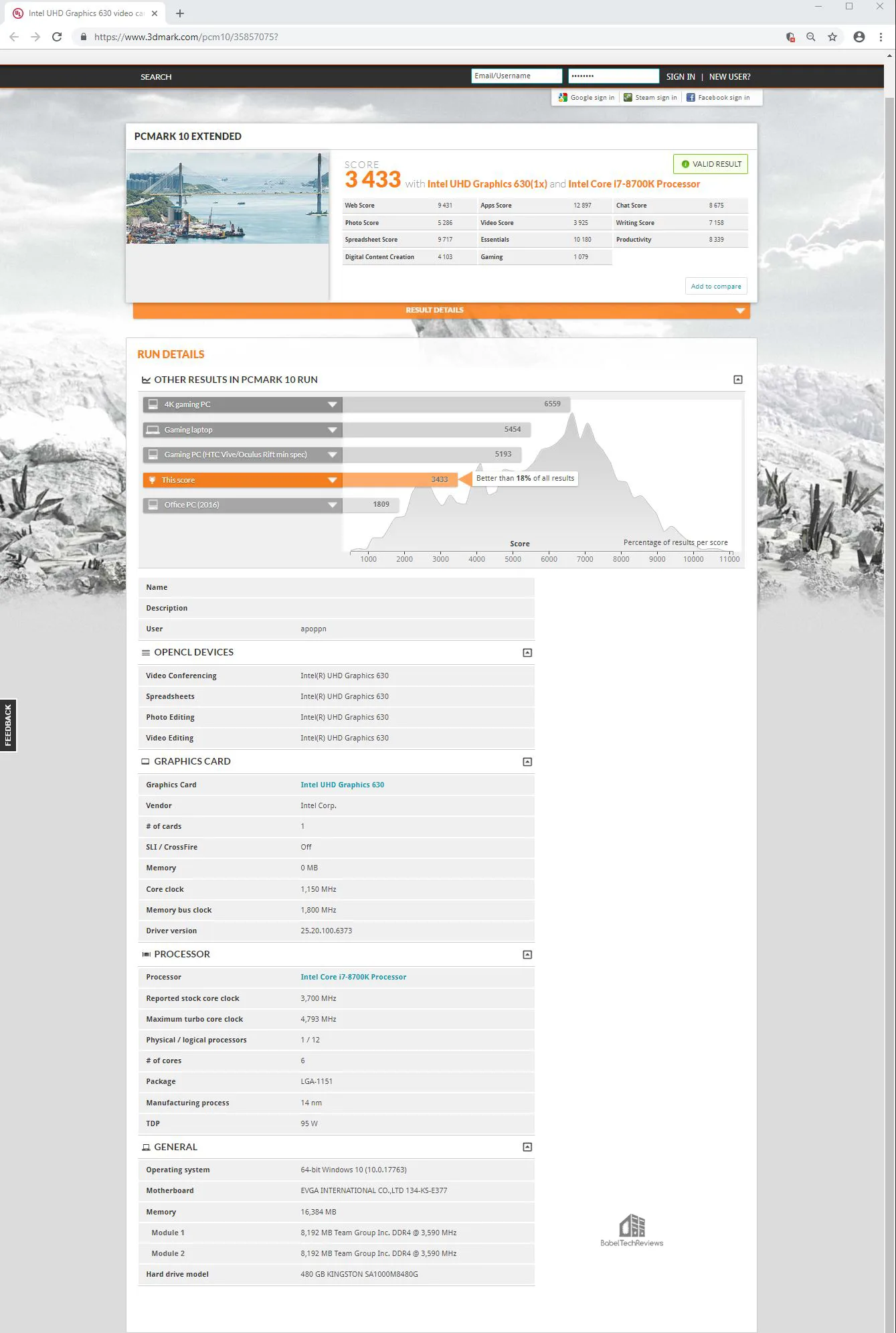
Now we increase the clocks by 266MHz to 3866MHz.
The overclocked T-FORCE 3867MHz DDR4 memory scores 3442 which is a small 11 point increase over the 3600MHz memory. 
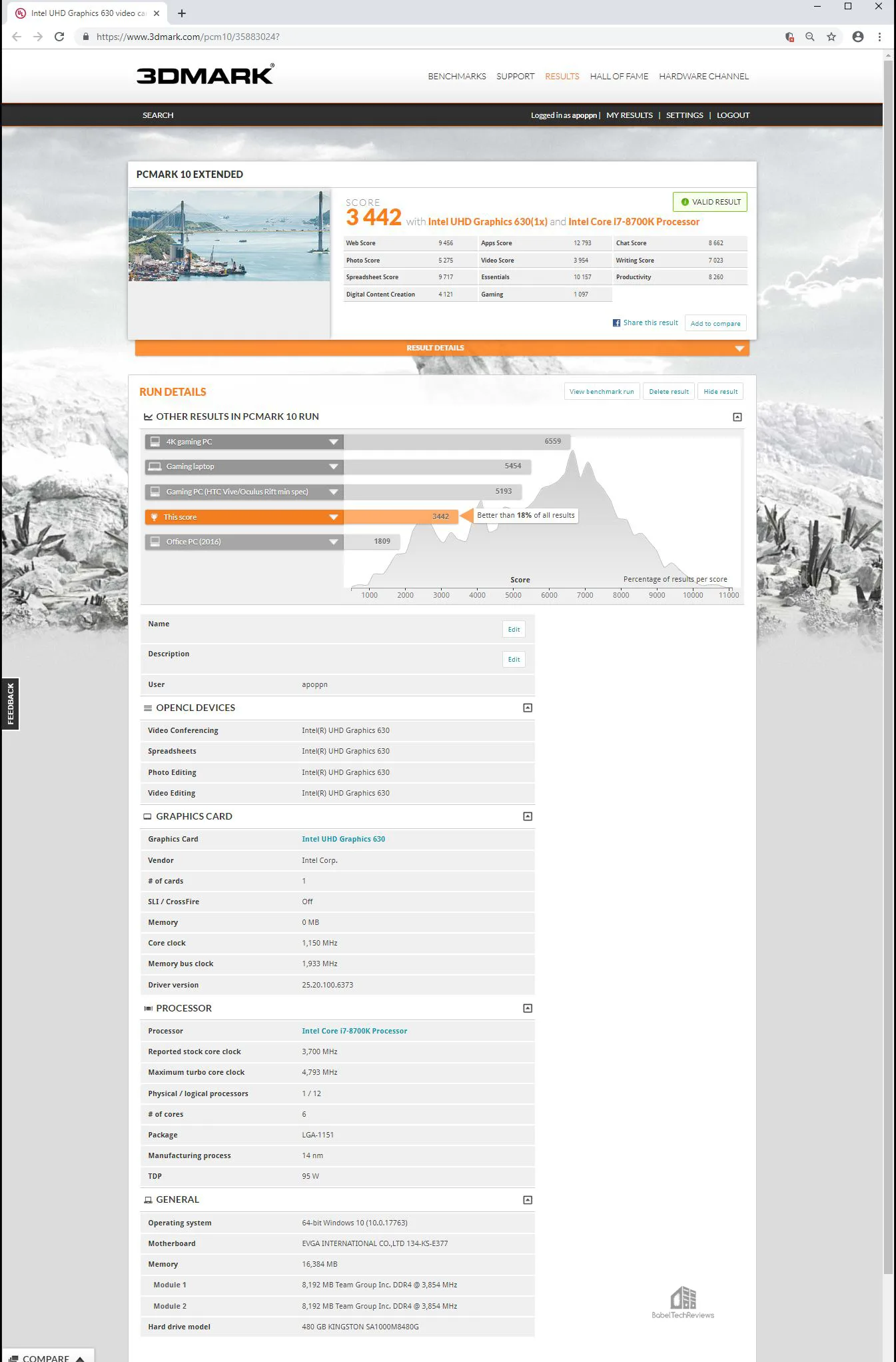
Here are the overall results for easy reference: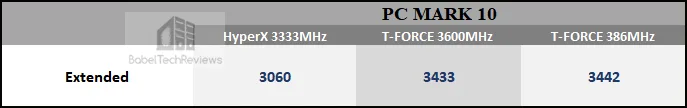 The results of running the benchmarks in PCMark 8 and 10 show that they score higher running on the T-FORCE memory compared with HyperX memory. Both benching suites also show a small increase in the overall score as the T-FORCE memory speeds are overclocked by 266MHz.
The results of running the benchmarks in PCMark 8 and 10 show that they score higher running on the T-FORCE memory compared with HyperX memory. Both benching suites also show a small increase in the overall score as the T-FORCE memory speeds are overclocked by 266MHz.
Let’s look at our next synthetic test, RealBench. This time we installed our RTX 2070 since the benchmark does not play nicely with our Intel’s CPU graphics.
RealBench v2.43
RealBench is a benchmarking utility by ASUS Republic of Gamers which benchmarks image editing, encoding, OpenCL, Heavy Multitasking, and gives out an overall score for easy comparison off or online. Some of these tests are affected by CPU and memory speeds.
The HyperX 3333 MHz memory scores 127098.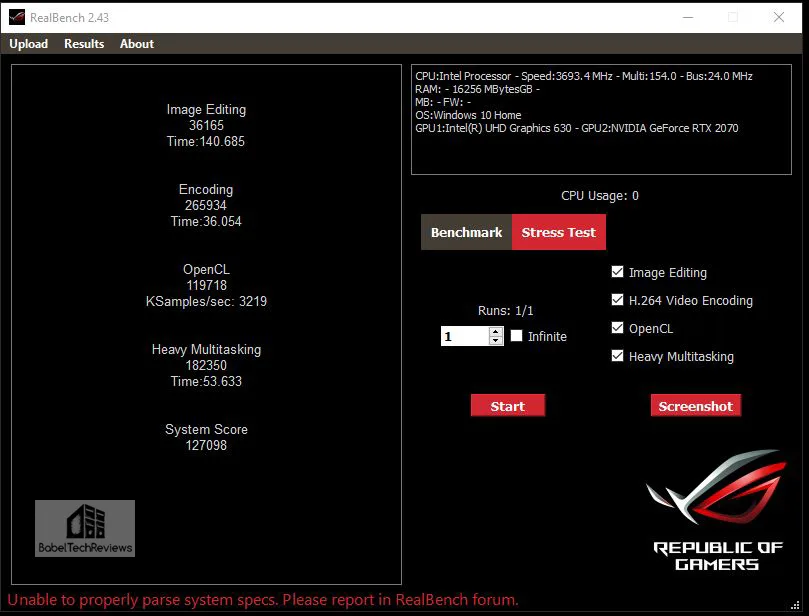
The T-FORCE 3600MHz DDR4 memory scores 126732 which is just below the HyperX score.
The overclocked T-FORCE 3867MHz DDR4 memory scores 129582, a solid increase with a quicker Image Editing time coming courtesy of the +266MHz overclocked memory clocks.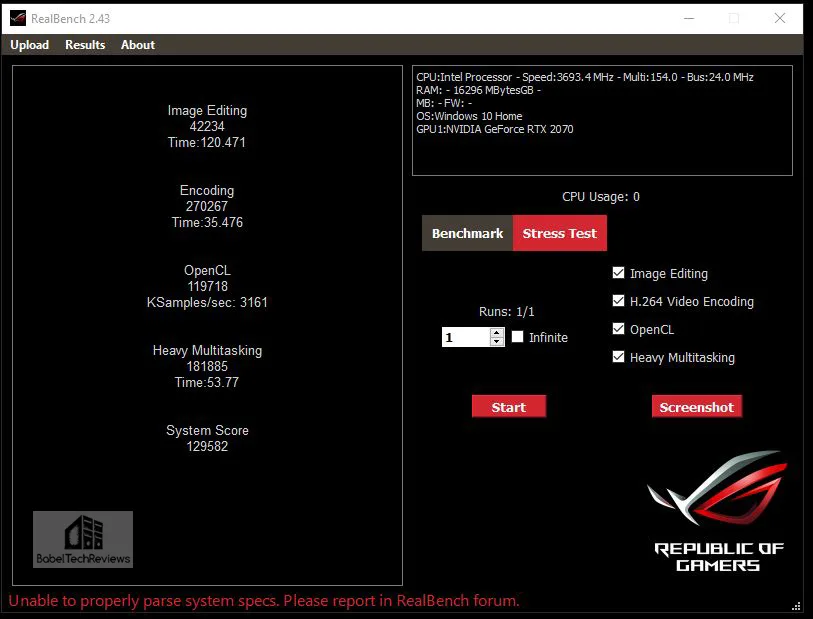
Here are the individual tests summarized. Just like with PCMark, the individual results are inconclusive. Image editing seems to benefit the most by increased memory speeds.
Next we benchmark using Cinebench.
Cinebench
CINEBENCH is based on MAXON’s professional 3D content creation suite, CINEMA 4D. This latest R15.038 version of CINEBENCH can test up to 64 processor threads accurately and automatically. It is an excellent tool to compare both CPU/memory and graphics OGL performance. We are going to focus only on the CPU which is given is cb, and higher is always better.
The HyperX 3333 MHz memory scores 3591/466 cb.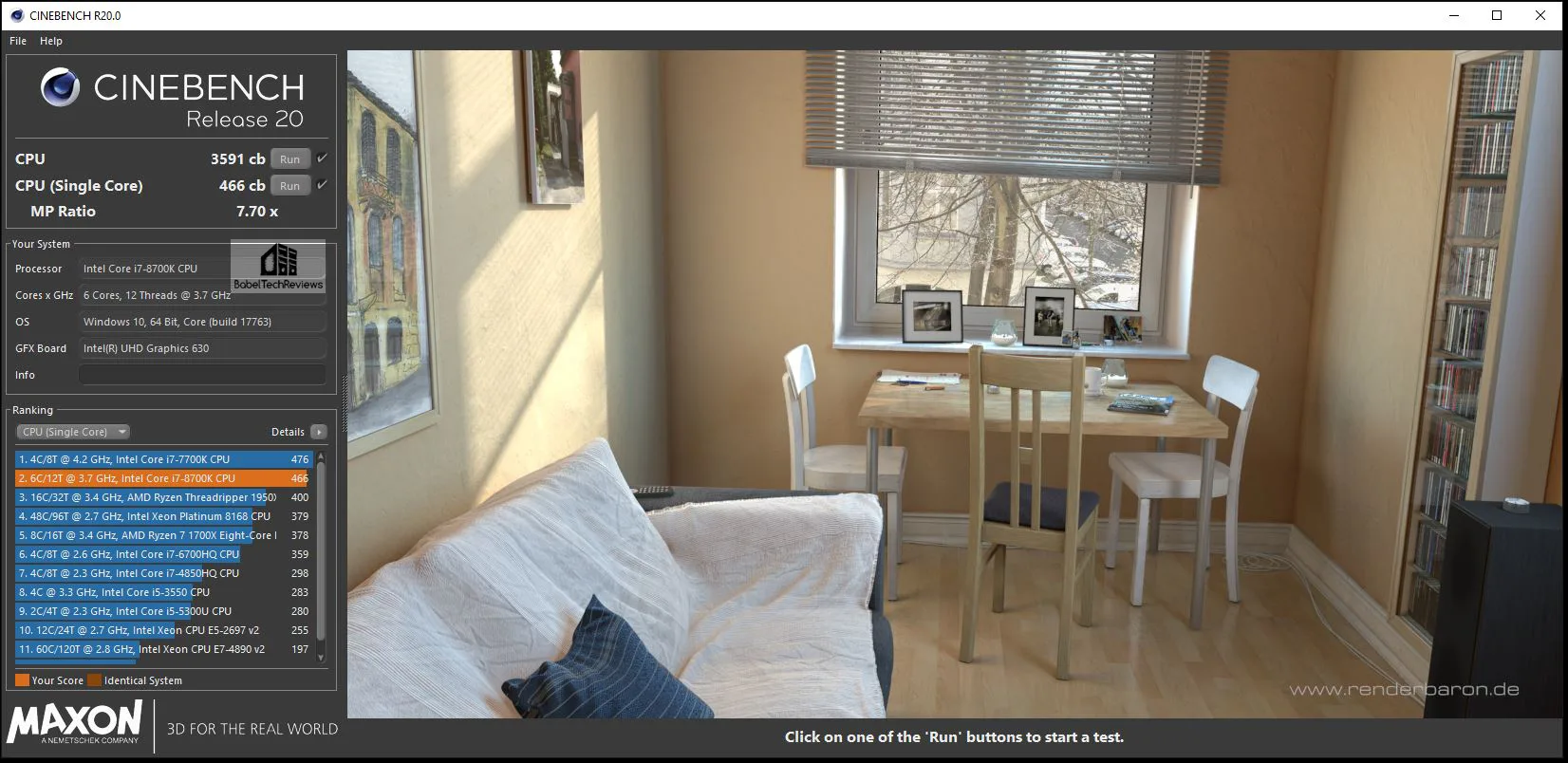
The T-FORCE 3600MHz DDR4 memory scores 3602/473 cb.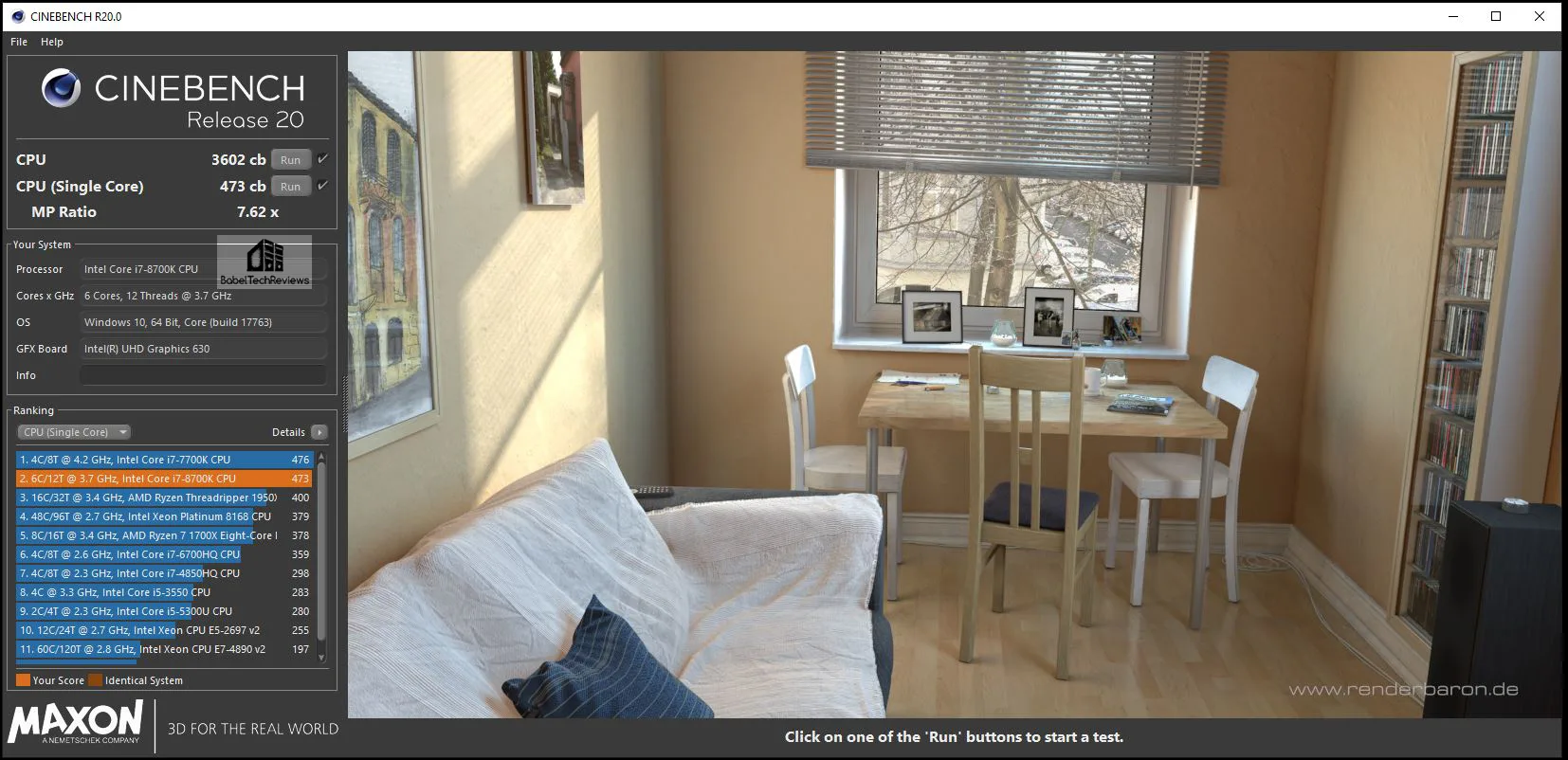
The overclocked T-FORCE memory at 3600MHz scores incrementally higher with 3605/476 cb.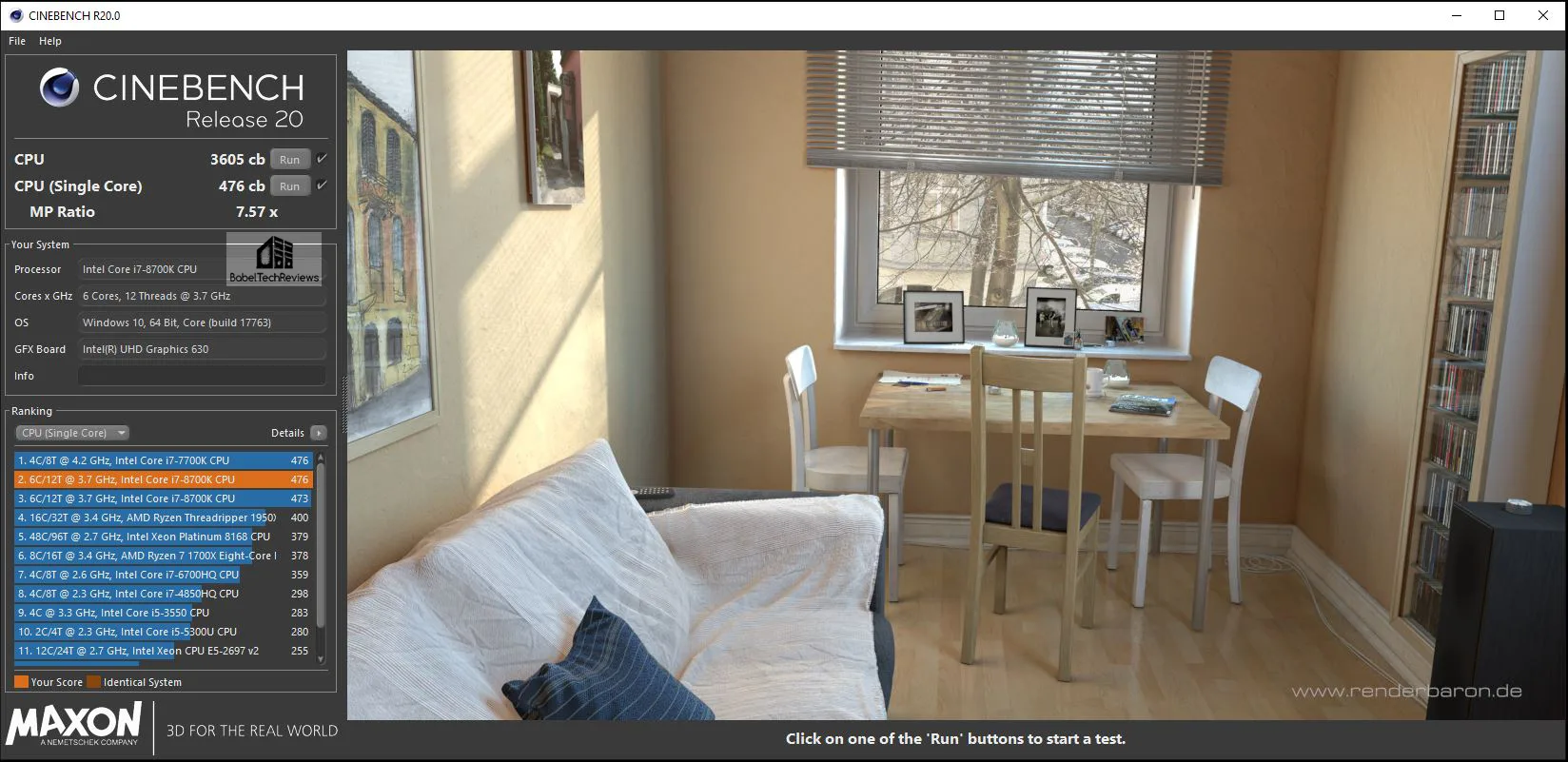
A small performance increase with memory speed scaling is evident by overclocking even over a limited range.
On to Wprime for number crunching.
WPrime v2.10
WPrime is a multi-threaded benchmark which can show the differences in IPC between CPUs, and faster memory may also make a difference. Here are the tests using 6 threads, and we choose to calculate 1024 million digits and 32 million digits showing multiple runs.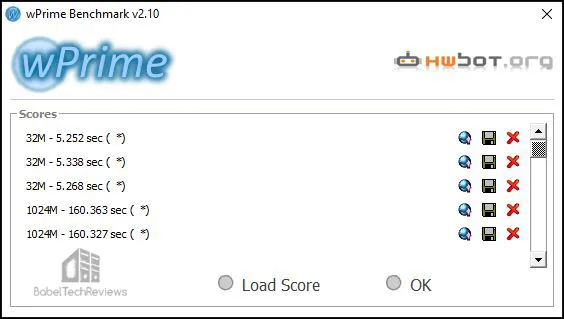
The HyperX 3333MHz DDR4 memory achieves its best scores of 5.252 sec for 32M and 160.327 for 1024M.
The T-FORCE clocked to 3866MHz memory achieves its best scores of 5.232 sec for 32M and 160.039 for 1024M which is incrementally faster than the same memory at 3600MHz only calculating 1024M prime numbers.
Star Swarm Demo
Star Swarm demo is the original genesis for Ashes of the Singularity – and unlike the finished game – it is very demanding on the CPU and will usually demonstrate increased framerates by using faster CPU and/or memory clocks. We did not use a video card but instead used Intel’s CPU graphics.
The HyperX Predator 3333 MHz memory averages 8.54 FPS.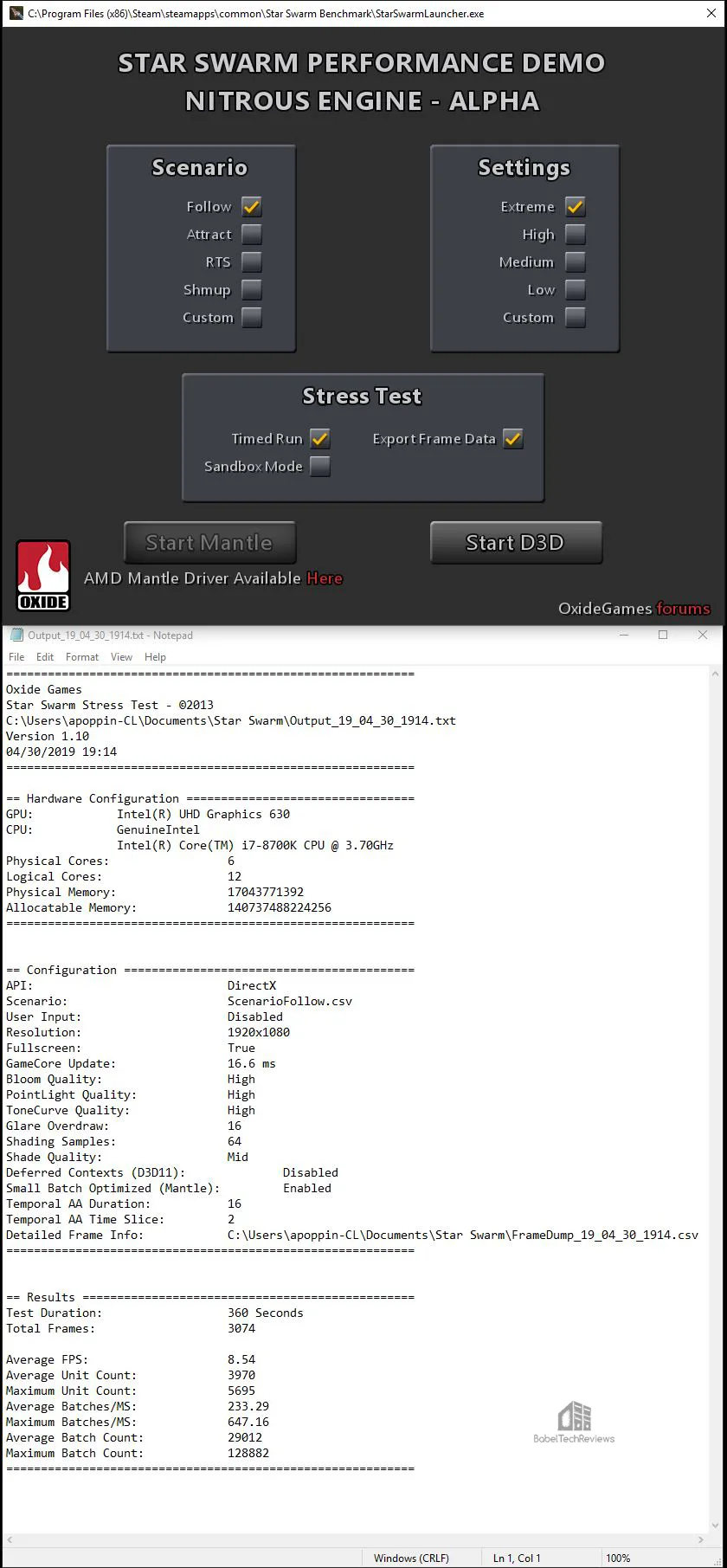
The overclocked T-FORCE 3867MHz DDR4 scores 7.07 FPS which is almost 1.5 FPS less than the lower-clocked HyperX 3333MHz DDR4 memory scores.
Overclocking he T-FORCE 3867MHz DDR4 scores 9.41 FPS, an increase of nearly 2.5 FPS over its stock XMP speeds.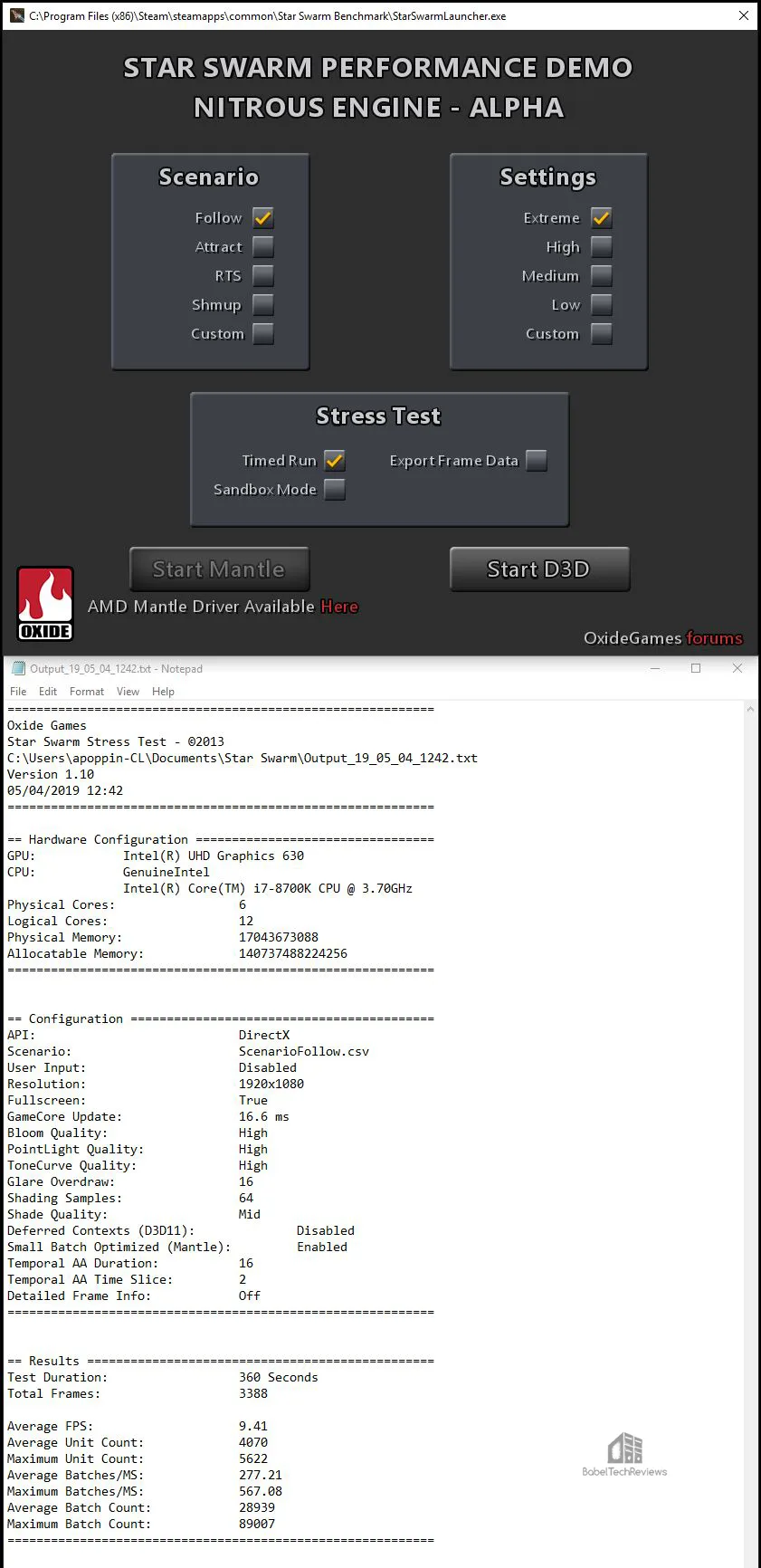
We note an increase in FPS running this demo by increasing the T-FORCE XTREEM memory clocks. Here is the summary chart:
Game Performance Results
Below is the summary chart of 11 games, some of which appear to be sensitive to scaling by increasing CPU speeds and possibly by increasing memory clocks using a stock RTX 2070 Founders Edition.
The highest settings are used, and the benches were run at 1920×1080. All results show average frame rates. Minimum frame rates are shown next to the averages but they are in italics and in a slightly smaller font, and higher is always better. Civilization V is benched using OCAT and the minimums are expressed by .1ms frametimes where lower is better.
Grand Theft Auto V shows the largest performance increase of nearly 5 FPS by overclocking the memory speeds to 3867MHz. Most of the other games show much smaller performance improvements although the results are quite regular. However, it is important to remember that although a benchmarking margin of error may cloud the results, there is a noticeable trend that faster memory may increase framerates for certain games.
Let’s head to our conclusion.
Conclusion and Verdict
We have seen that that running DDR4 at a faster clock speed produces performance gains and saves time in some common tasks. What may be surprising is that some modern games can also benefit from faster system memory with a fast Coffee Lake CPU and a fast video card.
Should a gamer upgrade to premium DDR4 at 3600MHz from a 3333MHz kit? Probably not although it might be helpful for 1080P gamers with slower than 3000MHz memory. If a gamer is buying a new CPU and motherboard now, faster RAM can make a performance improvement in gaming. The gaming performance improvement with faster DDR4 isn’t dramatic, from zero performance improvement to perhaps adding a few framerates in some memory-sensitive games like Grand Theft Auto V. Faster RAM benefits are mostly shown with other applications by saving time with image encoding, for example
T-FORCE XTREEM DDR4 3600MHz
Pros
- The Team Group T-FORCE XTREEM DDR4 3600MHz RAM is very fast DDR4 that is built for high speed and good overclocking at low latency.
- Our sample is an enthusiast’s dream. Fast, stable, and dependable, it overclocks two speed grades beyond its rated grade at under 1.4V.
- It is faster than the HyperX Predator DDR4 3333 MHz kit.
- It is conservative-looking especially for those who don’t like RGB.
- Voltage tolerances from 1.2V to above 1.4V allow for overclocking.
- It is well-built and heavy with “trench design” aluminum heatsinks that may aid in cooling it.
- It comes with a lifetime warranty.
Cons
- Premium DDR4 commands a premium price.
- High profile RAM may not fit well with all large air-cooled CPU heatsinks.
The Verdict
If you are an enthusiast with premium components who wishes to maximize performance from your PC, then the Team Group T-FORCE XTREEM DDR4 at 3600MHz is an excellent choice as it is very fast at stock speeds coupled with an overclocked Coffee Lake CPU, plus it overclocks well. 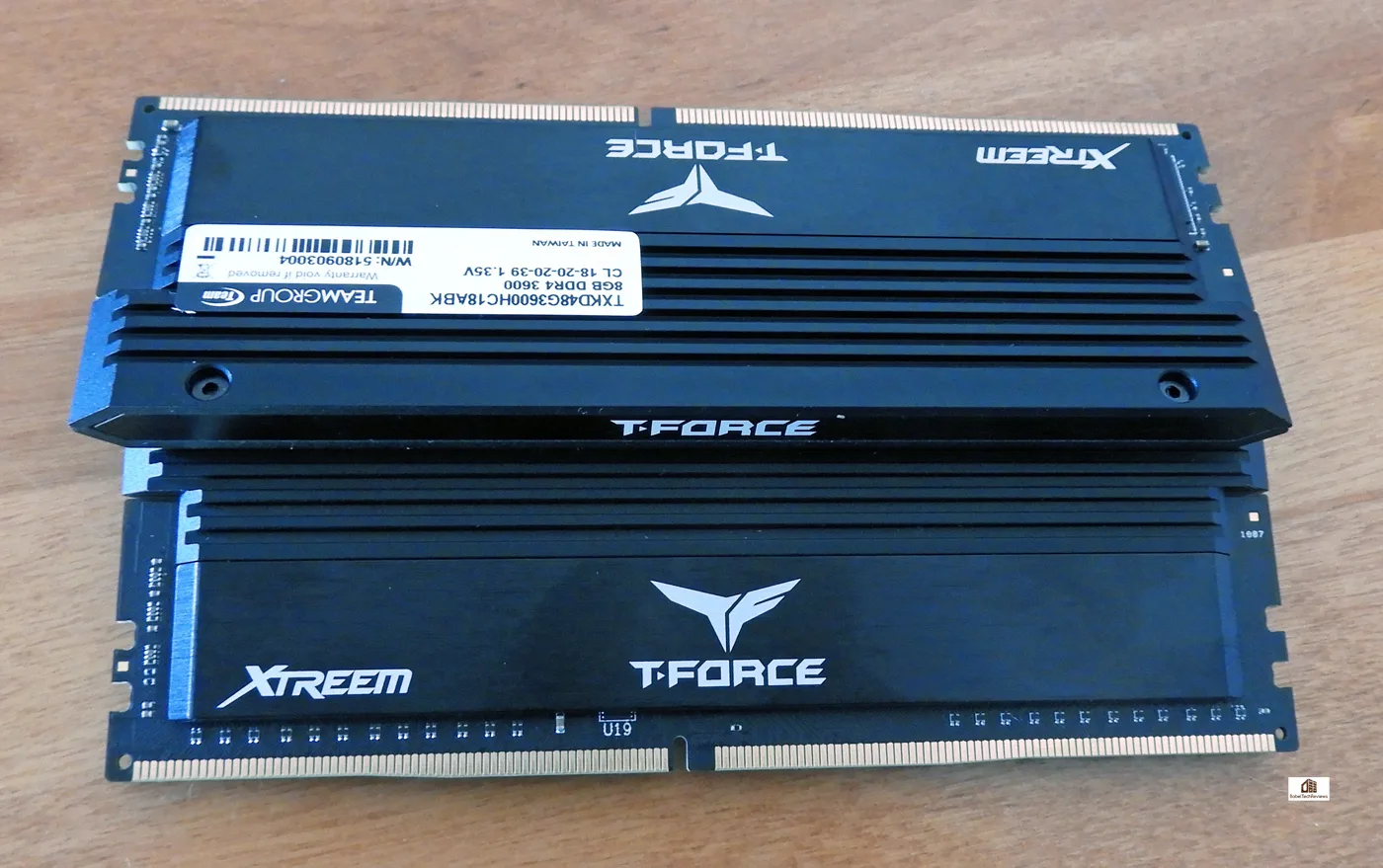
We find that at $138.99 the XTREEM DDR4 3600MHz 16GB kit is reasonably priced at Amazon considering that the 16GB kit of HyperX Predator DDR4 3333MHz is $112.99.
 The T-FORCE XTREEM 2x8GB 3600MHz RAM Kit is priced similarly to other DDR4 in its speed class and it is backed by Team Group who gives a lifetime warranty. It is fast at its default XMP profile and it also overclocks well. We feel that the T-FORCE XTREEM DDR4 3600MHz deserves BTR’s Editor’s Choice Award.
The T-FORCE XTREEM 2x8GB 3600MHz RAM Kit is priced similarly to other DDR4 in its speed class and it is backed by Team Group who gives a lifetime warranty. It is fast at its default XMP profile and it also overclocks well. We feel that the T-FORCE XTREEM DDR4 3600MHz deserves BTR’s Editor’s Choice Award.
If you are on a tight budget, you may wish to settle for slower-clocked RAM and also try for an overclock. Team Group offers lower-clocked DDR4 at lower prices. For gaming, 8GB is probably still barely acceptable although for other tasks, 16GB is almost mandatory. And for BTR’s flagship Core i7-8700K PC, running everyday tasks at 4.80GHz and for our benchmarking, we will use this T-FORCE XTREEM DDR4 3600MHz which we will run at 3866MHz for stability and for consistency in our future benching.
Stay tuned. We are working on a VR performance review comparing NVIDIA’s and AMD’s video cards. In the meantime, if you have any questions or comments, please feel free to use Disqus below.
Happy Gaming!