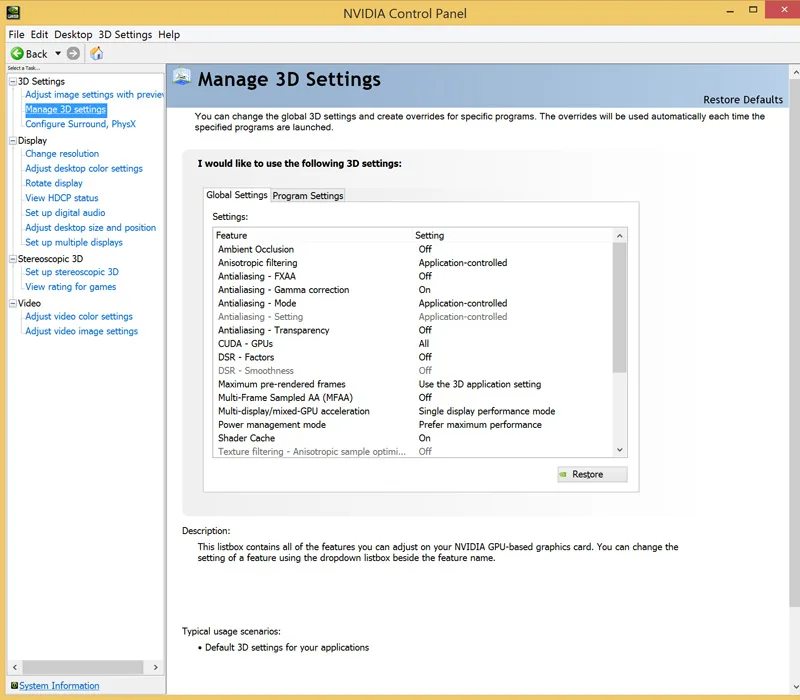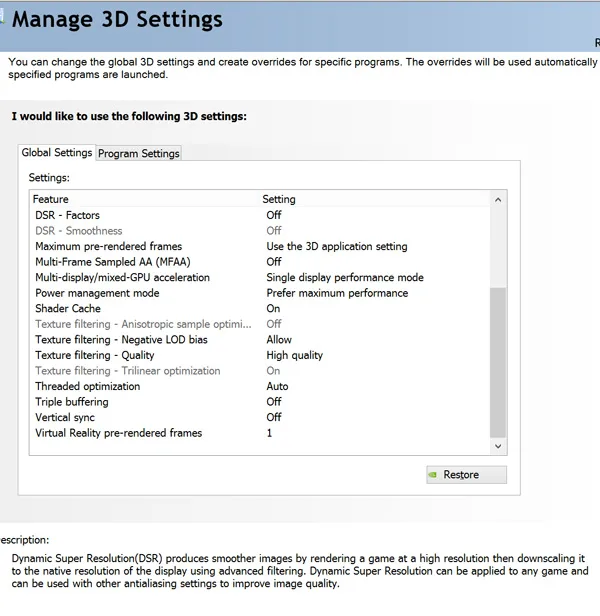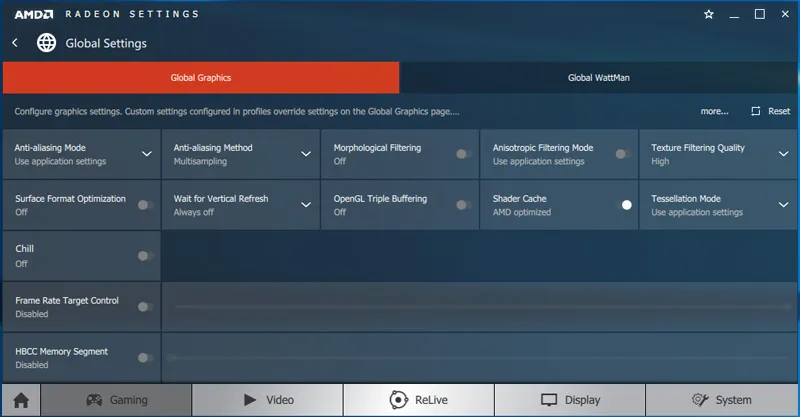This driver performance analysis focuses on 30 games to see if Crimson ReLive 17.9.3 brings more performance to RX Vega 64 compared with its Public Launch drivers. RX Vega 64 launched nearly 2 months ago on August 14. We have noted bug fixes and stability improvements with succeeding drivers, and now we will chart any performance improvements with the very latest release. We will also chart a bigger picture showing the latest driver performance of the GTX 1080 Ti, and also show performance results of the GTX 1080, GTX 1070 and RX Vega 56 using recent drivers.
We also feature our newest 2017 DX11 games, Project CAR 2 and DiRT 4, and we are also including the newly released Total War: Warhammer II’s DX12 built-in “Battle'” benchmark to our regular benching suite. We will compare the performance of 30 modern games at 1920×1080, 2560×1440, and at 3840×2160 resolutions with maximum settings.
Our testing platform is Windows 10 Home 64-bit, using an Intel Core i7-6700K at 4.00GHz which turbos to 4.4GHz for all cores as set in the ASRock Z170 motherboard’s BIOS, and 16GB of HyperX DDR4 at 3333MHz. The settings and hardware are identical except for the drivers being tested. All of our games use average and minimum frame rates to test performance and we will show the performance increases of the new driver’s average FPS over the old driver. 
Let’s get right to the test configuration, to the driver release notes, and then to the results.
Test Configuration – Hardware
- Intel Core i7-6700K (reference 4.0GHz, HyperThreading and Turbo boost is on to 4.6GHz; DX11 CPU graphics).
- ASRock Z170M OC Formula motherboard (Intel Z170 chipset, latest BIOS, PCIe 3.0/3.1 specification, CrossFire/SLI 8x+8x)
- HyperX 16GB DDR4 (2x8GB, dual channel at 3333MHz), supplied by HyperX/Kingston
- Gigabyte RX Vega 64 Liquid Cooled Edition, 8GB, stock clocks
- AMD Radeon RX Vega 56, 8GB, stock clocks, on loan from Tech of Tomorrow
- NVIDIA GTX 1070 Founders Edition, 8GB, stock clocks, supplied by NVIDIA.
- GTX 1080 8GB, Founders Edition, reference clocks, supplied by NVIDIA
- GTX 1080 Ti 11GB, Founders Edition, reference clocks, supplied by NVIDIA
- Two 2TB Seagate 7200 rpm SSHDs for each platform
- EVGA 1000G 1000W power supply unit (for both platforms)
- EVGA CLC280, 280mm CPU watercooler, supplied by EVGA
- Onboard Realtek Audio
- Genius SP-D150 speakers, supplied by Genius
- Thermaltake Overseer RX-I full tower case, supplied by Thermaltake
- ASUS 12X Blu-ray writer
- Monoprice Crystal Pro 4K
- ACER Predator X34 GSYNC display, supplied by ACER/NVIDIA
Test Configuration – Software
- GeForce WHQL 385.28 and 385.28 used for the GTX 1080 Ti FE, WHQL 384.94 was used for the GTX 1080 and WHQL 385.41 for the GTX 1070. High Quality, prefer maximum performance, single display. See control panel images below.
- AMD ReLive Software 17.9.3 used for the RX Vega 64 versus RX Vega public launch drivers (17.30.1051-b6). Relive 17.9.1 was used for the reference Vega 56. See control panel image below.
- VSync is off in the control panel.
- AA enabled as noted in games; all in-game settings are specified with 16xAF always applied
- All results show average frame rates including minimum frame rates shown in italics on the chart next to the averages in smaller font. Percentage increases are calculated between the average frame rates of the RX Vega 64 showing the increases or decreases of the new 17.9.3 driver over the Launch drivers.
- Highest quality sound (stereo) used in all games.
- Windows 10 64-bit Home edition, all DX11 titles were run under DX11 render paths. Our DX12 titles are run under the DX12 render path; DOOM was run under the Vulkan API. Latest DirectX
- All games are patched to their latest versions at time of publication.
- WattMan
- MSI Afterburner.
- OCAT
- Fraps
30 PC Game benchmark suite & 4 synthetic tests
Synthetic
- Firestrike – Basic & Extreme
- Time Spy DX12
- VRMark Orange Room
- VRMark Blue Room
DX11 Games
- Crysis 3
- Metro: Last Light Redux (2014)
- Grand Theft Auto V
- The Witcher 3
- Fallout 4
- Assassin’s Creed Syndicate
- Just Cause 3
- Rainbow Six Siege
- DiRT Rally
- Far Cry Primal
- Call of Duty Infinite Warfare
- Battlefield 1
- Watch Dogs 2
- Resident Evil 7
- For Honor
- Ghost Recon Wildlands
- Mass Effect: Andromeda
- Prey
- DiRT 4
- Project CARS 2
DX12 Games
- Tom Clancy’s The Division
- Ashes of the Singularity
- Hitman
- Rise of the Tomb Raider
- Total War: Warhammer
- Total War: Warhammer II
- Deus Ex Mankind Divided
- Gears of War 4
- Sniper Elite 4
Vulkan Game
- DOOM
Nvidia Control Panel settings:
We used MSI’s Afterburner to set the power and temp limits to their maximums.
AMD Radeon Global Settings:
Here are the global graphics settings in AMD’s Crimson ReLive control panel that we use. We used WattMan to set the Power, fan, and temperature limits to their maximums.
Using WattMan for our regular non-overclocked settings, the Power Limit is set to +50%, the temperature is allowed to reach the maximum 70C, and the fan is also allowed to spin up to its maximum, but the core and memory clocks are unchanged.
Even with the latest Crimson ReLive 17.9.3 drivers, WattMan occasionally does not always hold its settings between reboots, so it’s important to check and reset your overclock as needed. However, we have noted that the latest drivers brings some very welcomed added stability to overclocking.
Calculating Percentages
There are two methods of calculating percentages. In a recent evaluation we used “Performance Differences” to compare the GTX 1080 and the GTX 1080 Ti versus the RX Vega 64 LC. This time we are now using “Percentage Changes” which are usually used to show improvements in average frame rates (FPS) between the Launch drivers and the latest 17.9.3 driver results.
For the percentage changes, we mean the increase in frame rates between the Launch drivers and the latest drivers, divided by the absolute value of the original stock frame rate in FPS, multiplied by 100. Percentage change may be expressed by the algebraic formula where “V” is Value: ( ΔV / |V1| ) * 100 = ((V2 – V1) / |V1|) * 100
.
Here are the release notes highlights for 17.9.3:
Release Notes Highlights for Crimson ReLive 17.9.3 Drivers
The release notes and download links for the latest Crimson ReLive 17.9.3 drivers can be found here.
Radeon Software Crimson ReLive Edition 17.9.3 Highlights
Support For
- Total War: WARHAMMER™ II
- Radeon Chill profile added
- Multi GPU support enabled
- Forza™ Motorsport 7
Fixed Issues
- The drop-down option to enable Enhanced Sync may be missing in Radeon Settings on Radeon RX Vega Series Graphics Products.
- ReLive may cause higher idle clocks on the secondary Radeon RX Vega Series Graphics Product in a multi-GPU configuration on certain AMD Ryzen based systems.
- Negative scaling in F1™ 2017 may be observed on Radeon RX 580 Series Graphics products in multi-GPU system configurations.
Known Issues
- Unstable Radeon WattMan profiles may not be restored to default after a system hang. A workaround is to launch Radeon WattMan after reboot and restore settings to default.
- Wattman may fail to apply user adjusted voltage values on certain configurations.
- Radeon Settings may not populate game profiles after Radeon Software’s initial install.
- Overwatch™ may experience a random or intermittent hang on some system configurations.
- GPU Scaling may fail to work on some DirectX®11 applications.
- Secondary displays may show corruption or green screen when the display/system enters sleep or hibernate with content playing.
- Bezel compensation in mixed mode Eyefinity cannot be applied.
- When recording with Radeon ReLive on Radeon RX Vega Series graphics products GPU usage and clocks may remain in high states.
Package Contents
The Radeon Software Crimson ReLive Edition 17.9.3 installation package contains the following:
- Radeon Software Crimson ReLive Edition 17.9.3 Driver Version 17.30.1091.1011 (Windows Driver Store Version 22.19.677.256)
Let’s head to the performance charts to see how the new 17.9.3 Crimson ReLive driver compares with its Public Launch drivers.
The Summary Chart
Here are our results of 30 games and 4 synthetic tests. The drivers are noted on the chart. “X” means the benchmark was not run. All results except for synthetic benches are expressed in average FPS (in Bold) and also in minimum FPS (in smaller italics next to the averages). The very latest drivers are in white text and the older drivers are in black text. The percentage increase shows the performance improvement (or regression) of the RX Vega 64 in the yellow column.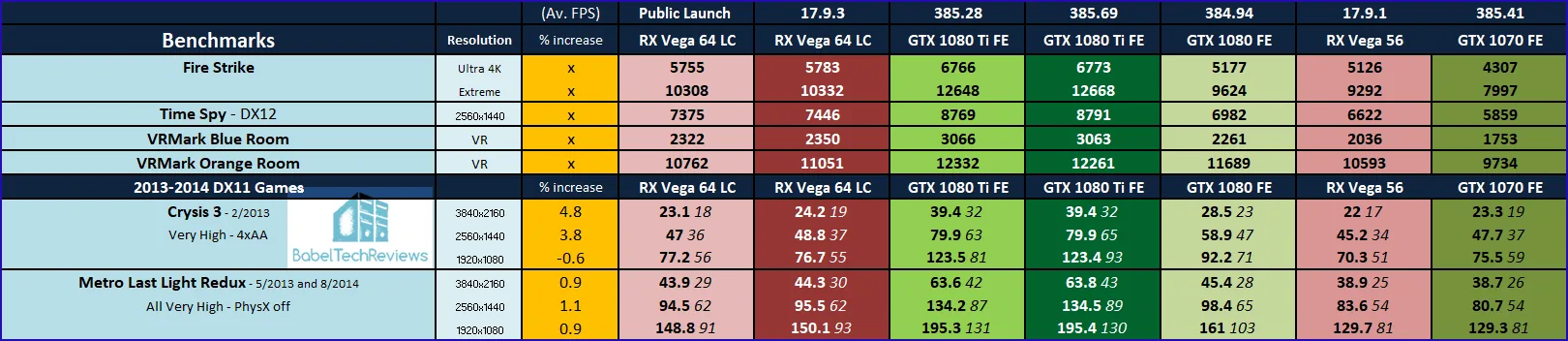
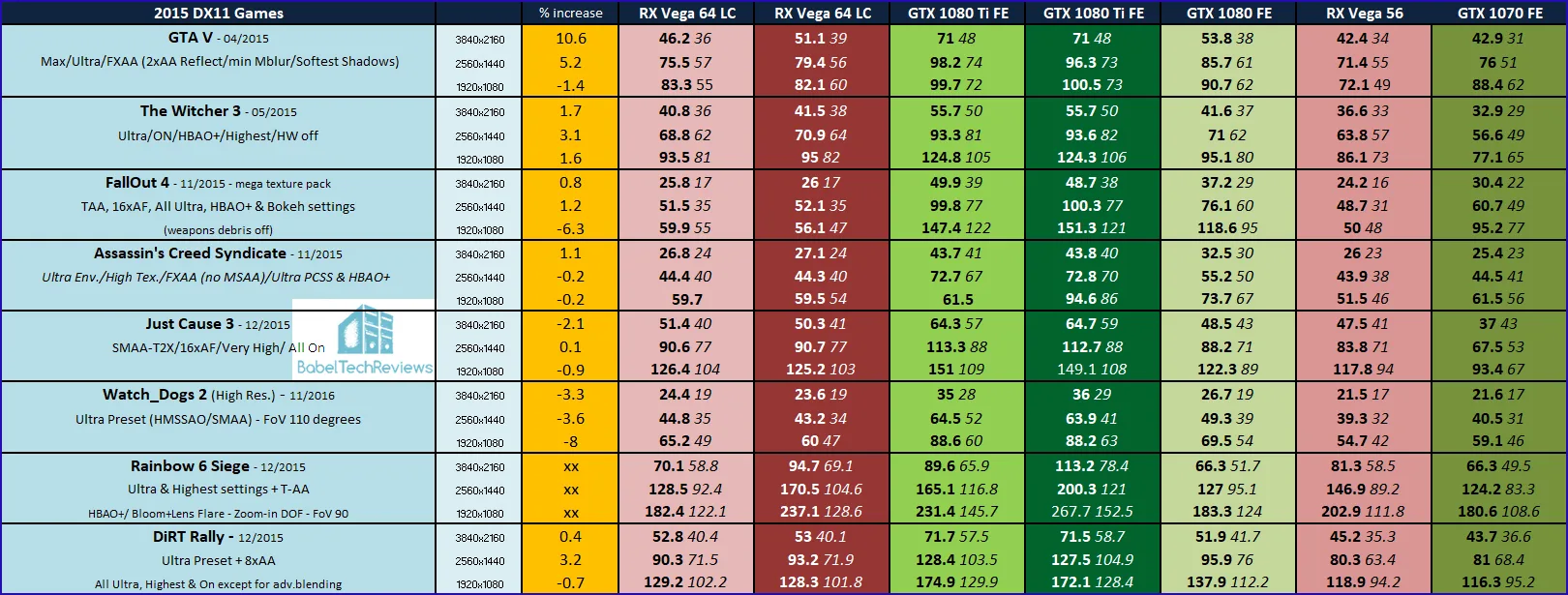
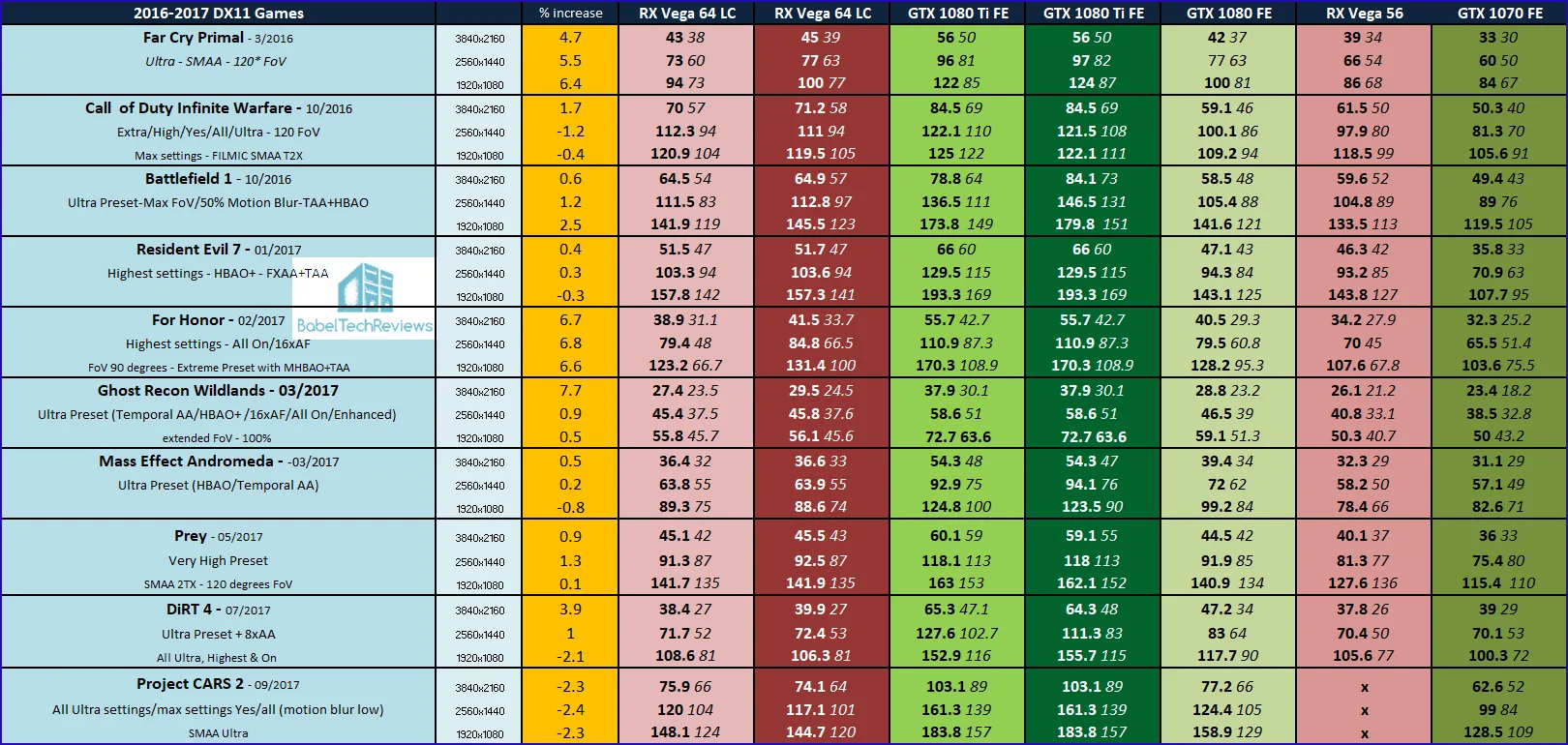
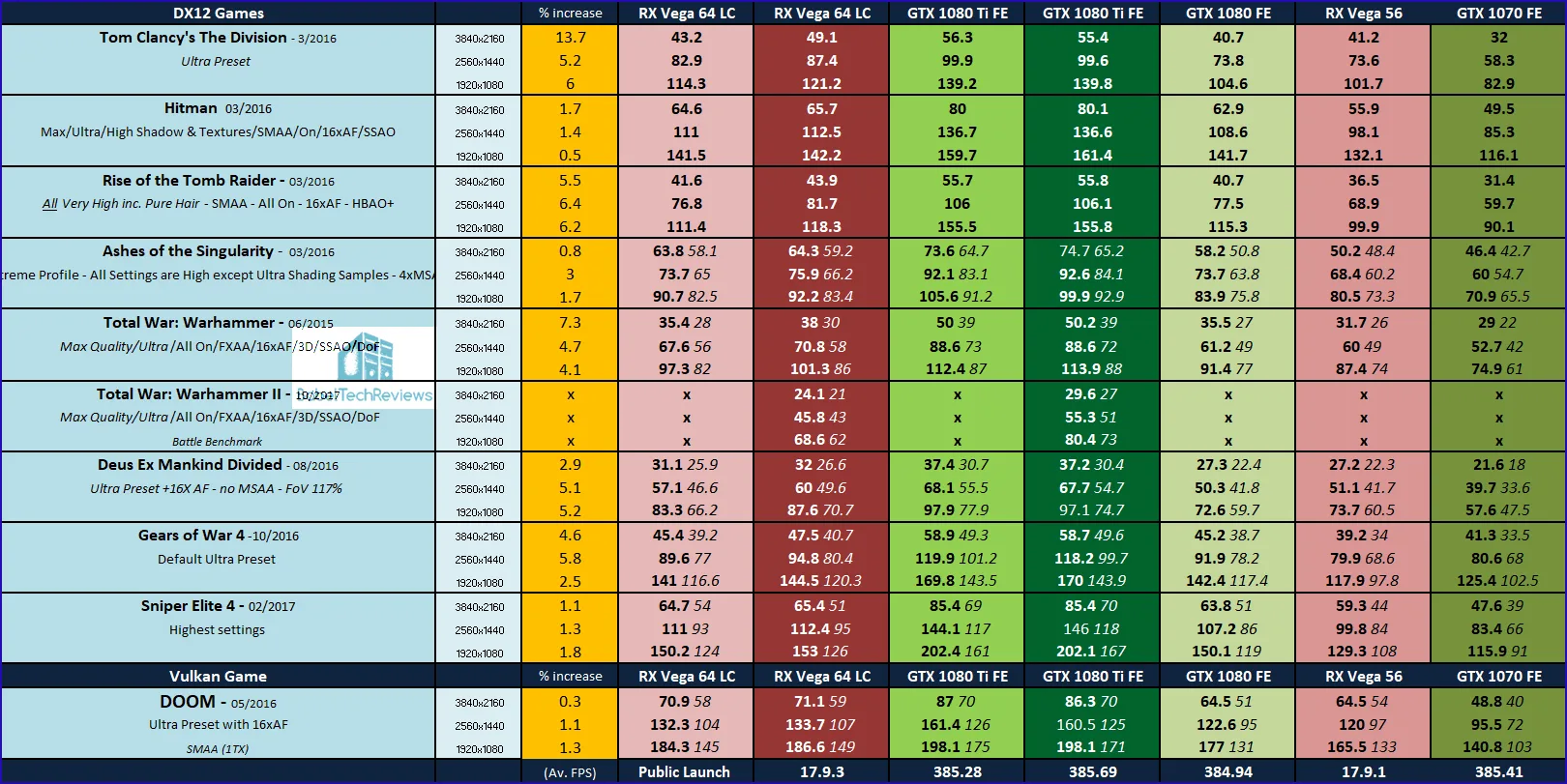
Please note that Rainbow Six: Siege got a major new expansion which changed the performance results dramatically and results cannot be compared across older drivers.
We note some very good performance improvements for the RX Vega 64 with the latest 17.9.3 drivers. And we have noticed generally more stability with the new drivers. Most of the decreases have been minor and some of these may be attributed to benching “noise” (margin of error) or to rebalancing Vega performance by the Radeon Group’s driver team. There has been some gain in performance by the RX Vega 64 LC over the GTX 1080, although we have not tested the very latest GeForce driver using it – only the GTX 1080 Ti, but the overall ranking hasn’t changed by much with the new Crimson ReLive driver.
Let’s head for our conclusion.
Conclusion:
If you are running a RX Vega 64, we would definitely recommend that you upgrade to the latest Crimson ReLive 17.9.3 driver from the Launch drivers or even over 17.9.2 as the latest driver is more stable especially with regard to WattMan. It is not only AMD’s latest driver bringing performance advantages that are sometimes significant, it also brings more stability to the RX Vega 64 that we have noted. In addition, for several games in our benching suite, the latest driver may bring some noticeable performance improvement.
Stay tuned, next up, we are going post our review of the VertDesk v3 adjustable standing desk, and we are playing the upcoming VR game ARKTIKA 1. which review will be posted on Tuesday morning as the game releases. And we will also be playing Middle Earth: Shadow of War when it releases Tuesday morning with a view to bringing you a full review of the game.
Happy gaming!