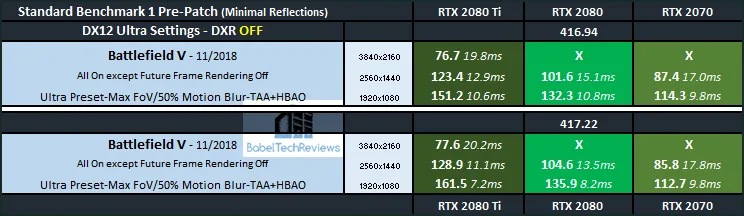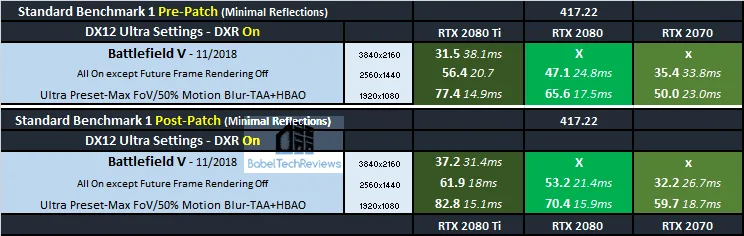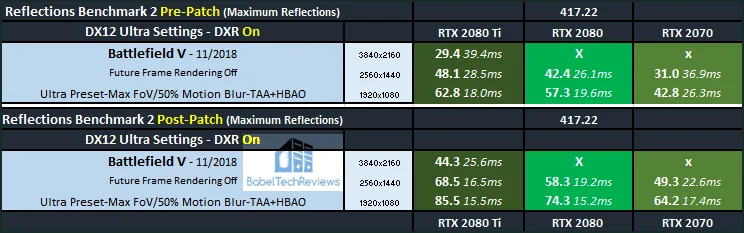Battlefield V Ultra DXR Patch and Driver Performance Analysis
This DXR patch and driver performance analysis is the follow-up to BTR’s Battlefield V PC Game and Performance Review. We found that the Ultra DXR reflections looked incredible but unfortunately, they killed performance and made the War Stories largely unplayable in some sections of the game.
Earlier this week, NVIDIA released a new Game Ready 417.22 driver which we will compare performance with the 416.94 driver from our original BFV review. Two days ago, DICE also released a large content update with a new War Story, “Tides of War Chapter 1: Overture”. This update promised a substantial increase in DXR ray tracing performance for Battlefield V. NVIDIA claims the patch is supposed to increase performance by up to 50%.
The optimizations include the following which are referenced in DICE’s official patch notes:
• Made stability improvements while running the game with DXR Ray Tracing on.
• Improved performance of several components of the ray tracing implementation.
• Improved ray tracing performance against foliage and vegetation.
• Using frame buffer data, where applicable, to increase overall ray tracing quality.
• Removed inactive geometry from ray traced scenes.
• Fixed medium quality setting not applying correctly.
We shall compare the latest 417.94 drivers pre-patch with the 416.94 drivers from our original review to see what kind of performance increase NVIDIA’s driver team could achieve before the patch was applied. We will also compare using the same new 417.21 drivers post-patch to differentiate how much improvement that DICE made with their update/DXR patch. We have also created a new benchmark that focuses on the “Tirailleur” War Story with heavy reflections to supplement our original even more demanding benchmark that has noticeably less reflections.
Our original benchmark is taken from the most performance demanding section of War Stories, but it is set in an area with less visible reflections and almost no foliage since DICE claimed that the reflections on the foliage was a performance-killing issue. Our second benchmark is set at the beginning of “Tirailleur” where there is a lot of foliage and many reflecting surfaces, so we now have two benchmarks to compare with each other.
DXR Ray Tracing On versus Off Visuals
Our review focuses narrowly on Ultra DXR because we believe it offers the most immersive experience. Unfortunately, that means that the RTX 2080 Ti is the only card that can achieve above 60 FPS with Ultra DXR enabled at 2560×1440 resolution. However, we want to see how well the RTX 2080 and RTX 2070 will each fare especially at 1920×1080.
First of all, let’s compare some scenes with Ultra DXR On versus Off. It is almost impossible to capture identical screenshots since the scenes are dynamic, but these captures by Ansel are similar. First check out the screenshot without DXR.

It looks great with a lot of detailing and it makes use of traditional rasterization techniques to achieve the effects that improve on the realistic look of the battlefield. Now let’s turn DXR On.

When DXR is On, the fire from the burning vehicle is ray traced on the muddy ground and in the water puddles to reflect far more realistically. Now let’s look at a second example, first with DXR Off.

Again, it looks great with DXR Off. The shadows are well done, and there are pseudo reflections using traditional rasterization techniques which help to increase immersion. Now let’s turn DXR On.
The reflection of the soldier becomes much clearer, and the fire of the burning vehicle is now reflected on the muddy ground, and especially by the water, even at a long distance from the fire. It is important to note that screenshots do not fully capture the DXR effects as well as with the camera and the player in motion. After playing with DXR On, this editor really misses their effects when they are turned Off.
Let’s check out our Test Configuration before we look at performance, pre- and post-patch, and with NVIDIA’s latest Game Ready 417.22 versus 416.95 drivers, and especially with our new benchmark.
Test Configuration – Hardware
Hardware
- Intel Core i7-8700K (HyperThreading and Turbo boost are on to 4.7GHz for all cores; Coffee Lake DX11 CPU graphics).
- EVGA Z370 FTW motherboard (Intel Z370 chipset, latest BIOS, PCIe 3.0/3.1 specification, CrossFire/SLI 8x+8x), supplied by EVGA
- HyperX 16GB DDR4 (2x8GB, dual channel at 3333 MHz), supplied by HyperX
- RTX 2080 Ti Founders Edition, 11GB, stock settings, supplied by NVIDIA
- RTX 2080 Founders Edition, 8GB, stock settings, supplied by NVIDIA
- RTX 2070 Founders Edition, 8GB, stock settings, supplied by NVIDIA
- 480 GB Team Group SSD
- 1.92 TB San Disk enterprise class SSD
- 2 TB Micron 1100 SSD
- Seasonic 850W Gold Focus power supply unit
- EVGA CLC 280mm CPU water cooler, supplied by EVGA
- Onboard Realtek Audio
- Genius SP-D150 speakers, supplied by Genius
- EVGA DG-77, mid-tower case supplied by EVGA
- Monoprice Crystal Pro 4K
Test Configuration – Software
- GeForce Game Ready 416.94 and 417.22 WHQL drivers.
- VSync is forced off.
- AA enabled as noted in games; all in-game settings are specified
- Gaming results show average frame rates in bold including minimum frame rates shown on the chart next to the averages in a smaller italics font.
- Highest quality sound (stereo) used in all games.
- Windows 10 64-bit Home edition latest version 1809. DX12 was used along with DXR On versus Off for Turing cards.
- Latest DirectX
- Battlefield V is patched to its latest version at the time of publication.
- Wattman used for Radeon settings
- MSI Afterburner, latest beta for GeForce cards.
- OCAT, latest version
- Fraps, latest version
- Battlefield V, 2 press review copy supplied by NVIDIA/EA
NVIDIA Control Panel settings
Here are the NVIDIA Control Panel settings.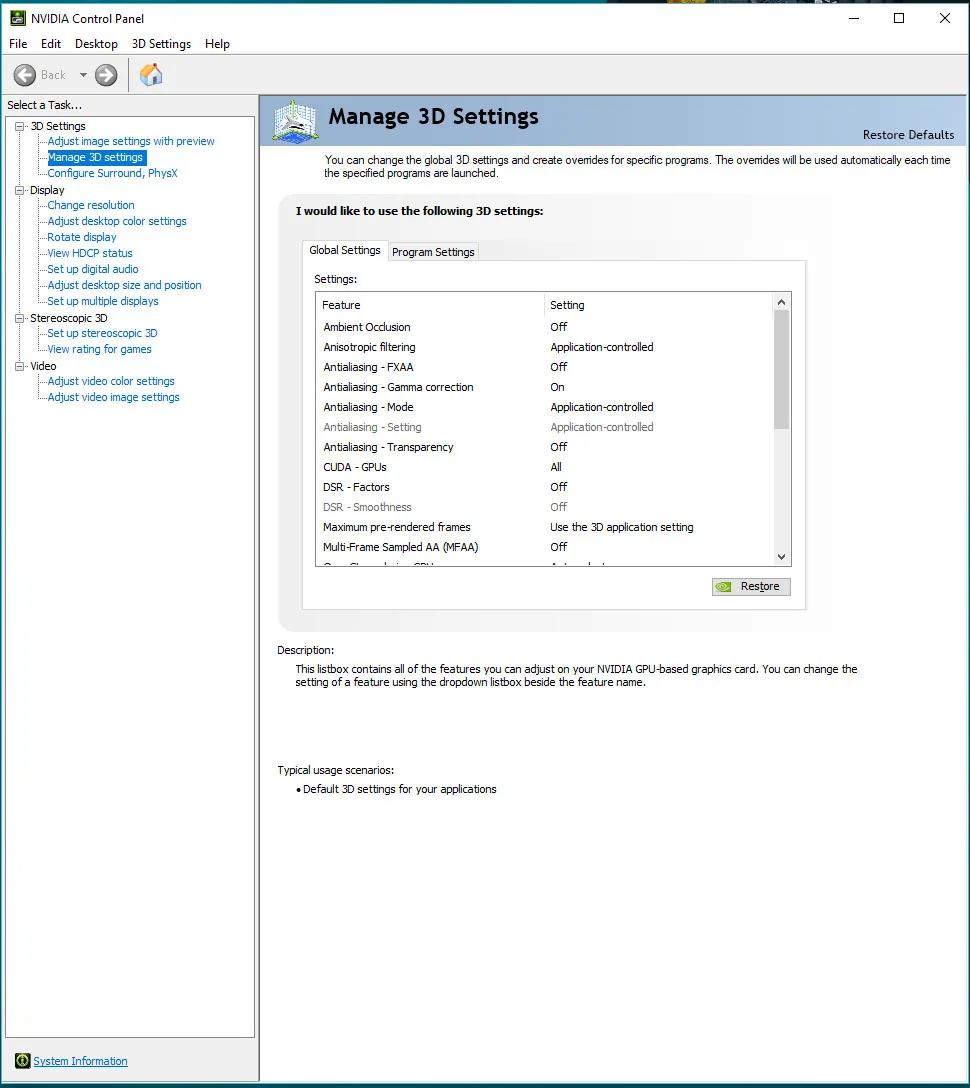
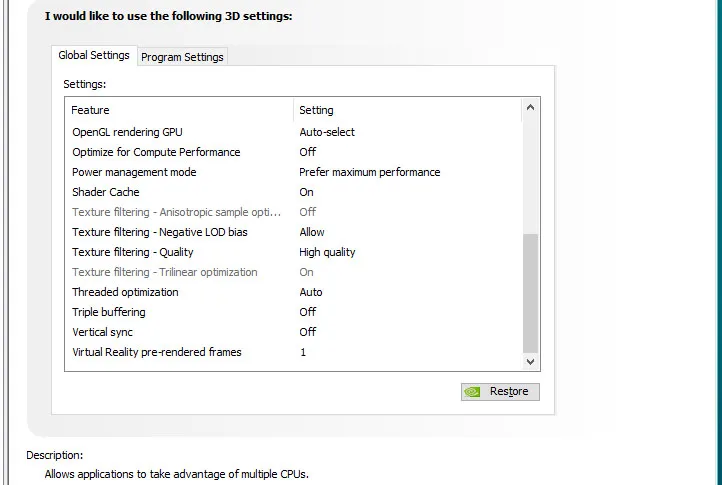 We used MSI’s Afterburner to set the highest Power and Temperature targets. By setting the Power Limits and Temperature limits to maximum for each of our three test cards cards, they do not throttle, but they can each reach and maintain their individual maximum clocks while overclocked.
We used MSI’s Afterburner to set the highest Power and Temperature targets. By setting the Power Limits and Temperature limits to maximum for each of our three test cards cards, they do not throttle, but they can each reach and maintain their individual maximum clocks while overclocked.
The Graphics and the Settings
Battlefield V is an incredibly good-looking game on its highest Ultra settings, and it is visually improved over Battlefield I. Although it is very scalable from Ultra for high-end cards down to Low settings, with many options that are individually customizable for low-end cards, we decided to play and benchmark with everything On and with Ultra settings – including using Ultra DXR ray tracing. 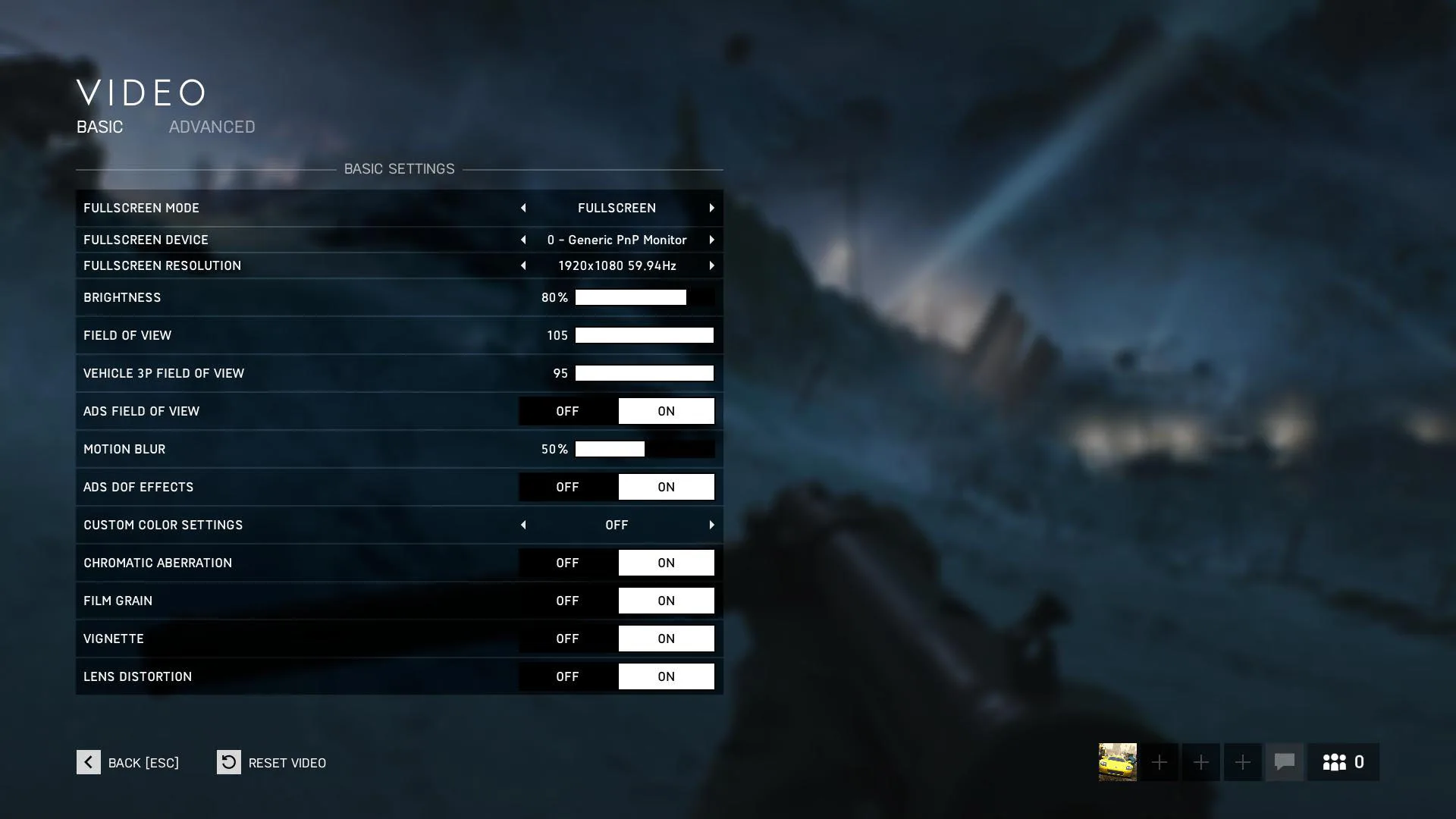
Ultra settings are what really set the PC version of Battlefield V apart from the consoles. We used DX12 for all of our benchmarking for this review.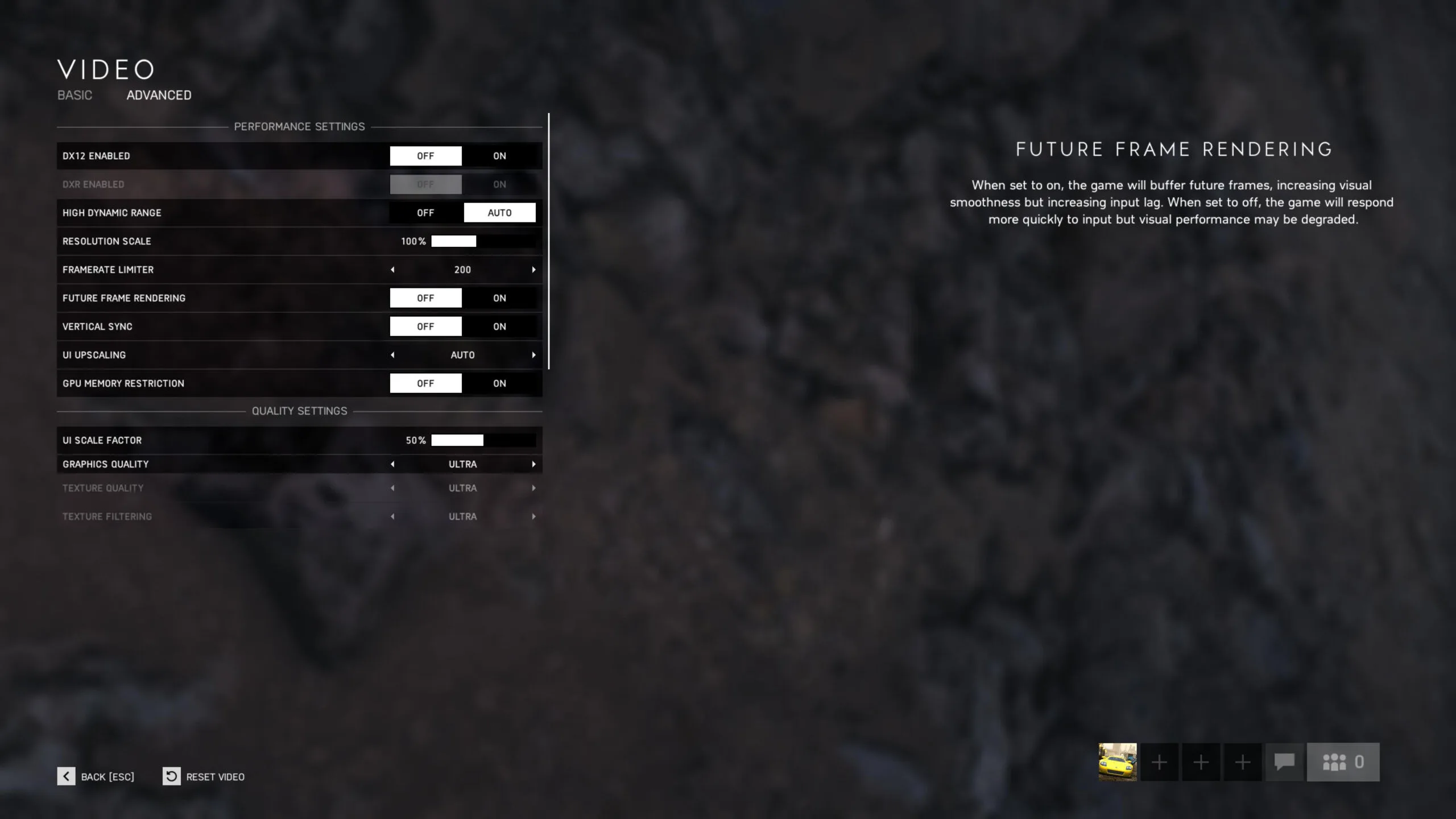 Please note that we benchmark with Future Frame Rendering Off. It causes a rather large performance penalty with DX11 but only a very minor performance hit with DX12. Future Frame Rendering Off also seems to improve stability, and there are no longer any DX12 stutters.
Please note that we benchmark with Future Frame Rendering Off. It causes a rather large performance penalty with DX11 but only a very minor performance hit with DX12. Future Frame Rendering Off also seems to improve stability, and there are no longer any DX12 stutters.
Let’s check the settings and performance of our three Turing video cards on the next page, and then head for our conclusion.
Performance Summary Charts
Pre-Patch Driver Changes (Standard Benchmark)
First we compare NVIDIA’s 416.94 versus 417.22 drivers before the update/DXR patch was applied to see the performance changes just from the driver change. First up, DXR Off.
We see performance improvement from the driver change from 416.94 to 417.22 in average FPS and minimum frametimes for the RTX 2080 Ti and the RTX 2080, but a very slight regresssion with the RTX 2070. Now let’s look at DXR On performance between the two drivers.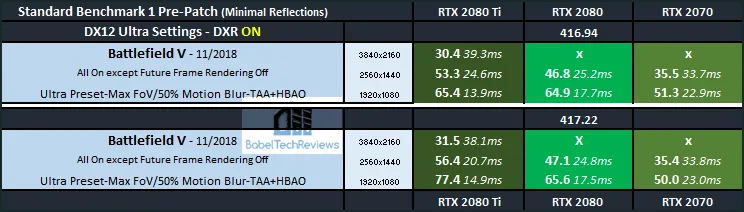
This time, although there is a huge penalty with DXR Ultra On, we see a larger percentage increase just from upgrading to the new Game Ready 417.22 drivers for the RTX 2080 Ti and for the RTX 2080, but again, a very slight performance decrease for the RTX 2070.
Pre Patch vs Post Patch Performance (Standard Benchmark)
Let’s focus on NVIDIA’s latest driver 417.22 using our Standard benchmark which does not have a lot of visible reflections. This time we will compare Post-patch performance with DXR Off versus DXR On. First let’s compare DXR Off, Pre- versus Post Patch.
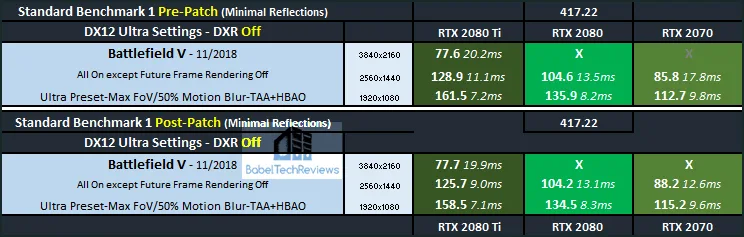
We see some minor incremental changes from the patch with the RTX 2080 Ti and with the RTX 2080, and a slight performance increase with the RTX 2070. Now let’s compare Pre-patch versus Post-patch with DXR On.
This time we see a very large performance increase with DXR On after the new patch was applied. Ultra 2560×1440 becomes playable using the RTX 2080 Ti with Ultra DXR, and now framerates hover mostly above 60 FPS in the most demanding section of War Stories. The RTX 2080 easily maintains framerates well above 60 FPS at Ultra 1920×1080 with Ultra DXR. However, we would probably have to drop DXR to Medium to play at 1920×1080 above 60 FPS as NVIDIA suggests for the RTX 2070.
Of course, DXR still takes a very large performance hit on framerates, but it now becomes much more playable in the most demanding section of the War Stories. Now lets look at our new reflections benchmark taken from the Tirailleur War Story.
Pre Patch vs Post Patch Performance (New Benchmark/Maximum Reflections)
 Let’s now focus on NVIDIA’s latest driver 417.22 using our Reflections benchmark set in the “Tirailleur” War Story which has a lot of visible reflections. This time we will compare Post-patch performance with DXR Off and also with DXR On. First let’s compare DXR Off, Pre- versus Post Patch.
Let’s now focus on NVIDIA’s latest driver 417.22 using our Reflections benchmark set in the “Tirailleur” War Story which has a lot of visible reflections. This time we will compare Post-patch performance with DXR Off and also with DXR On. First let’s compare DXR Off, Pre- versus Post Patch.
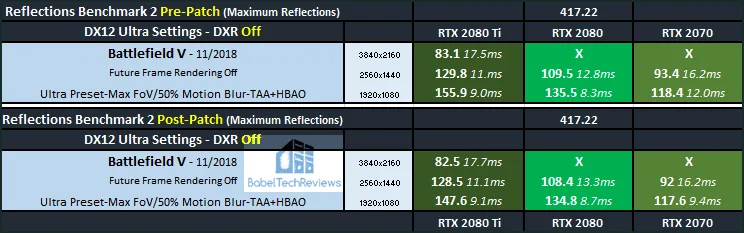 This time we see a small performance drop across the board with the new patch with DXR off. Let’s check DXR On next, pre- versus post-patch.
This time we see a small performance drop across the board with the new patch with DXR off. Let’s check DXR On next, pre- versus post-patch.
Using our test section with maximum reflections, we see some rather large performance increases that make Battlefield V much more playable on Ultra settings with Ultra DXR, depending on the Turing card and the resolution chosen.
Conclusion
After good work from NVIDIA’s driver team with the latest GeForce 417.22 diver and DICE’s large content update with the DXR patch, Battlefield V becomes much more playable and immersive with Ultra DXR On. If you want to see DXR for yourself in action, Battlefield V is included as a bundle with any Turing RTX video card or system from participating etailers while supplies last.
Battlefield V is still BTR’s latest benchmark since we are waiting for Just Cause 4 to be patched as it is currently rather buggy. Stay tuned. BTR has more reviews and evaluations coming up including a retro review and a further Turing evaluation.
Happy Holidays, and Happy Gaming!